REVIEW – Earlier this year I reviewed another vehicle scan tool that was packed with features. The rich graphical interface was delightful, but the older Android OS and confusing layout didn’t make for the most pleasant experience. The Innova 5610 is another scan tool that takes a different approach with a text-heavy display, real buttons, and free updates!
What is it?
The INNOVA 5610 is a bidirectional scan tool that provides real-time solutions to troubleshoot issues. Perfect for car diagnostics for those pesky “check engine” lights.

What’s included?
- Innova 5610 Scanner
- Carry case
- Manual
- OBD2 and USB cable
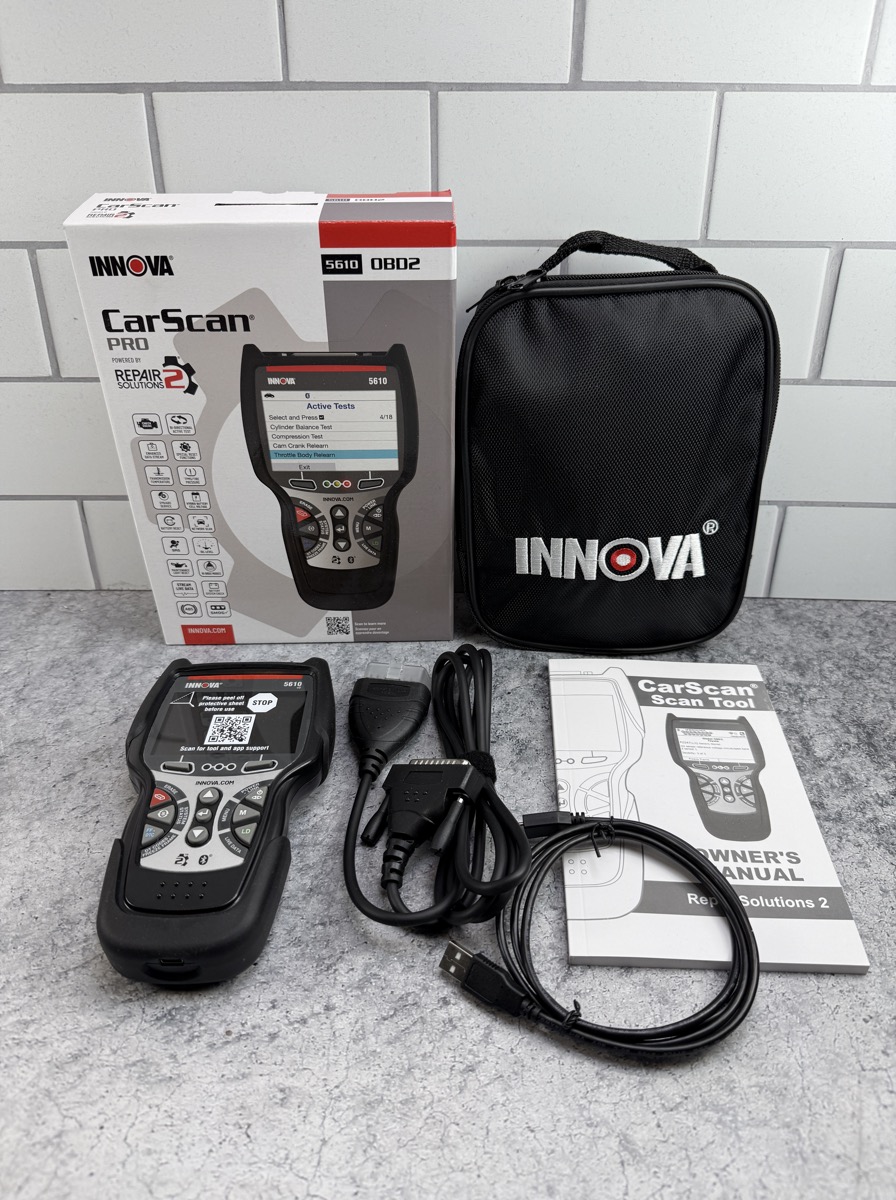
Tech specs
Click to expand
Bidirectional / Active Tests
Resets, Relearns, Routines & Calibrations
Live data
Supports English and Spanish
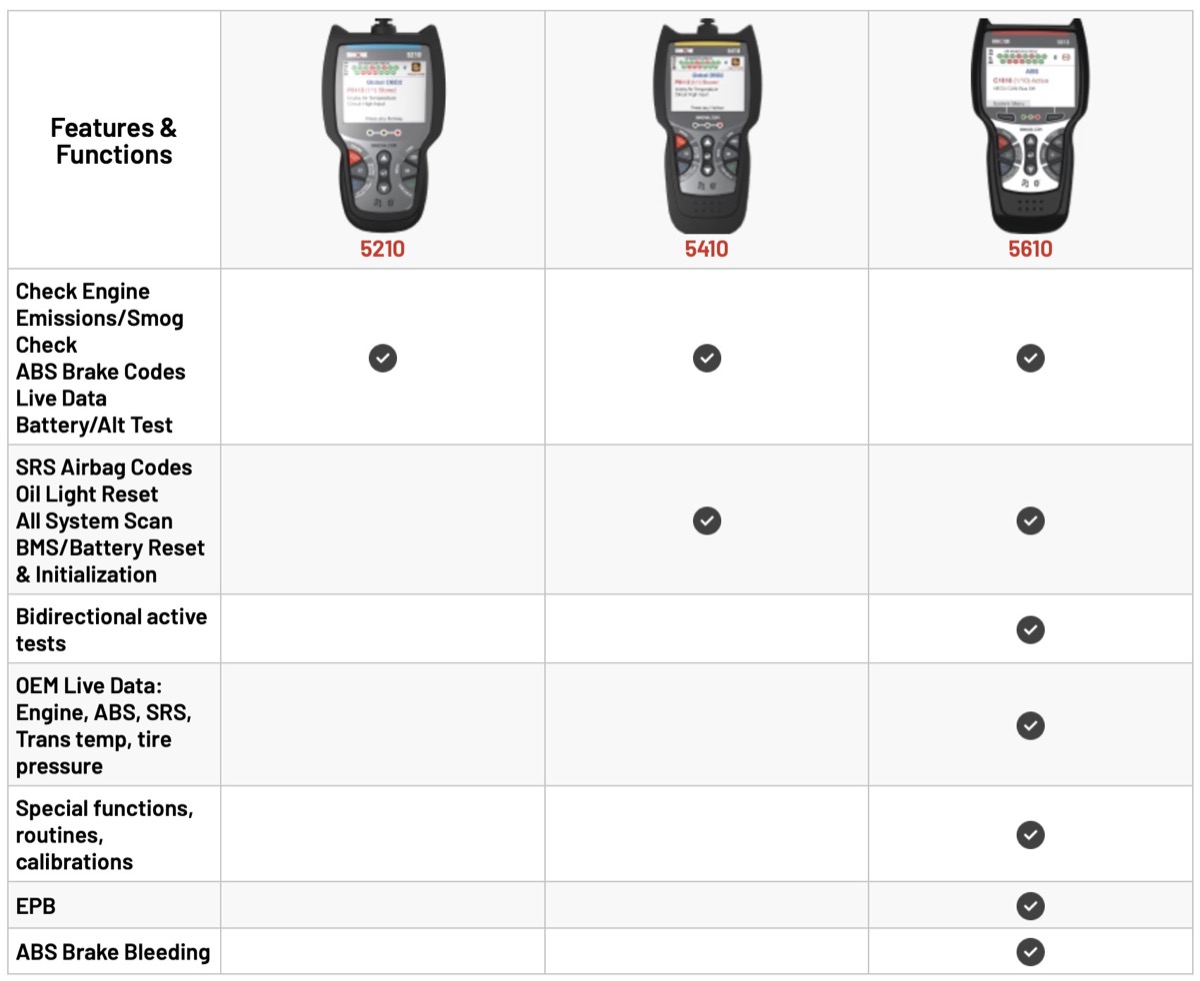
Design and features
Unlike touchscreen-based readers, the Innova 5610’s design features a screen on top, and real buttons on the bottom.

The buttons are slightly rubberized, The center button acts as an “enter” button. Note the two soft/menu buttons on the top row. They correspond to the items on the display.

On the top of the reader is a D-port for the data cable that connects to your car. The part that connects to your OBD port has clear plastic for a very clever reason.

The rubberized bumper case does peel off so you can access the battery door. It takes three AAA batteries.

Assembly, Installation, Setup
There is a USB-C port on the bottom of the Innova 5610 scanner. This is used for firmware updates.

There are Mac and PC versions of the updating tool, but I could get the Mac version to work. No issue with the PC version.
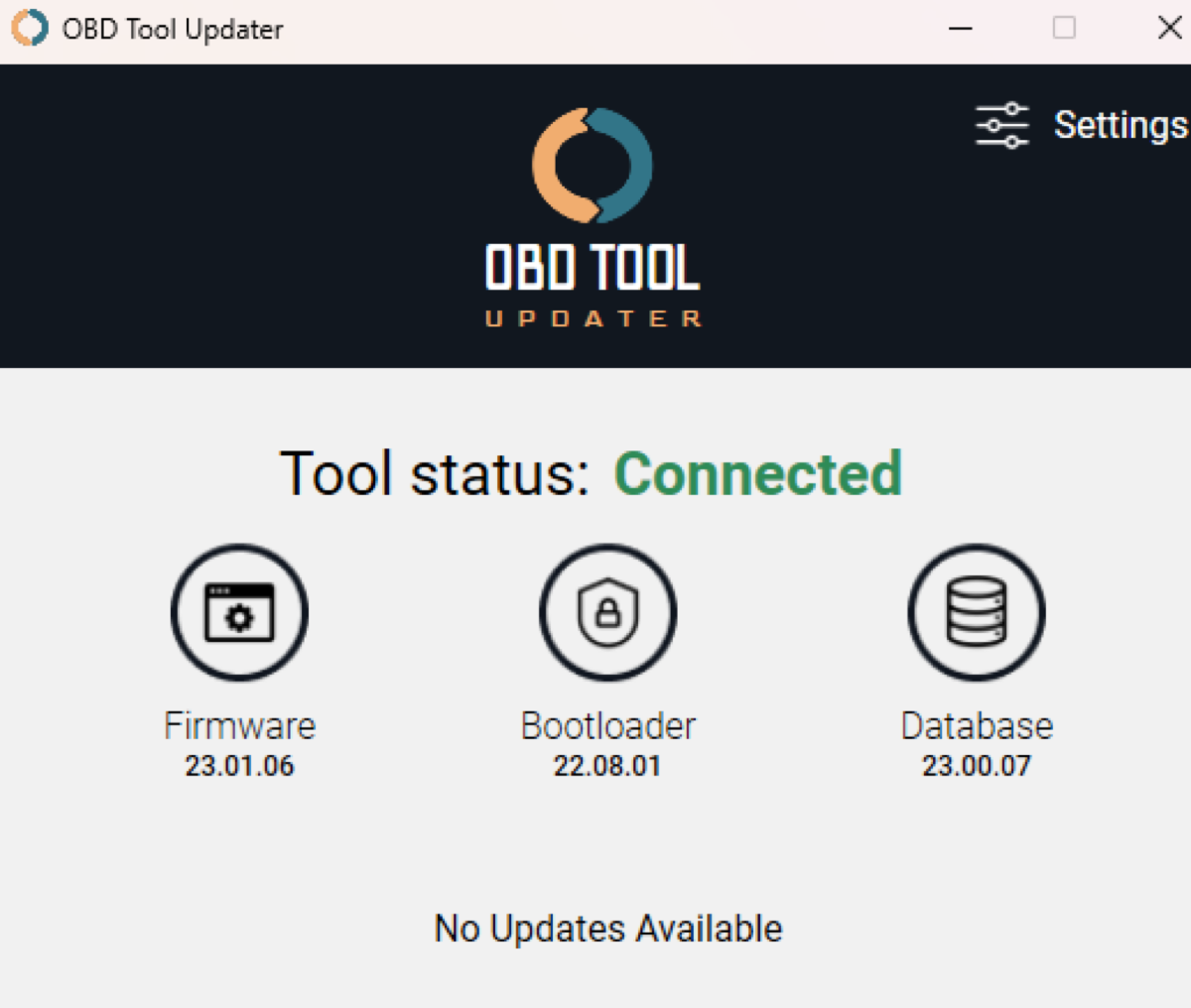
The OBD port is almost always under the dash of your vehicle. Fortunately, the 5610’s cable has a neat trick: The clear plastic helps the built-in LED shine light! Handy for those dark corners under your dash.

Switch the vehicle to the ON (Ignition) position and the reader will begin to connect.
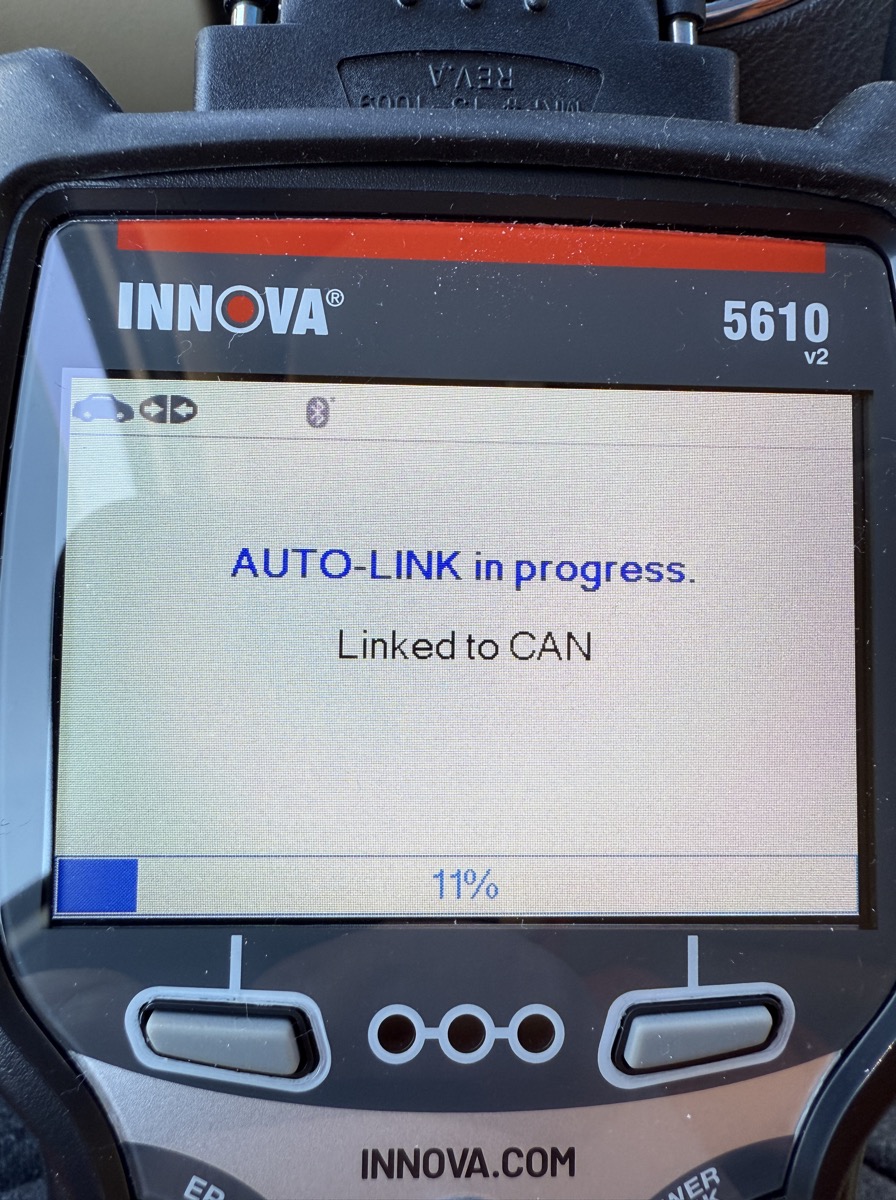
Performance
The first screen told me there were no obvious issues as far as I could tell. If all you want is to find out what that check engine light is, you can stop here. But this is just scratching the surface.
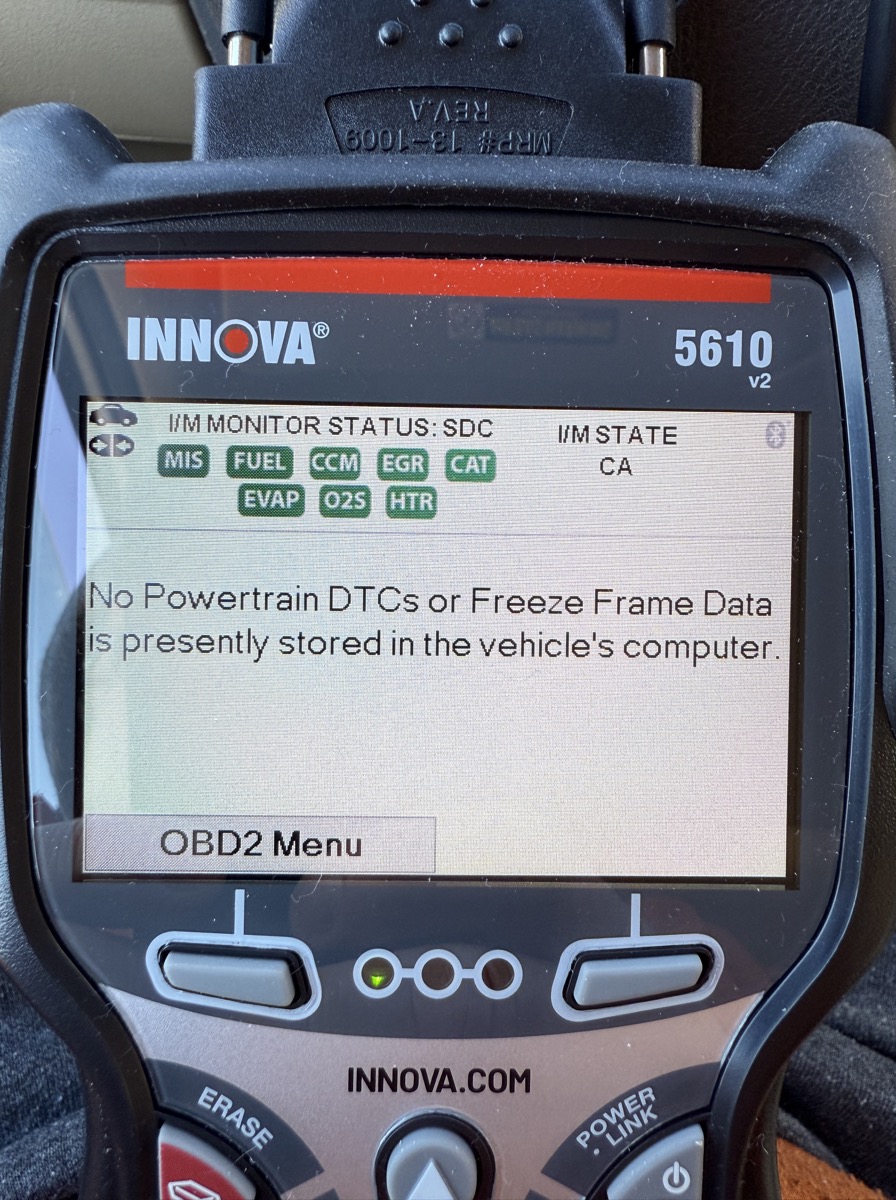
There are layers of menus that will let you check things you never thought possible.
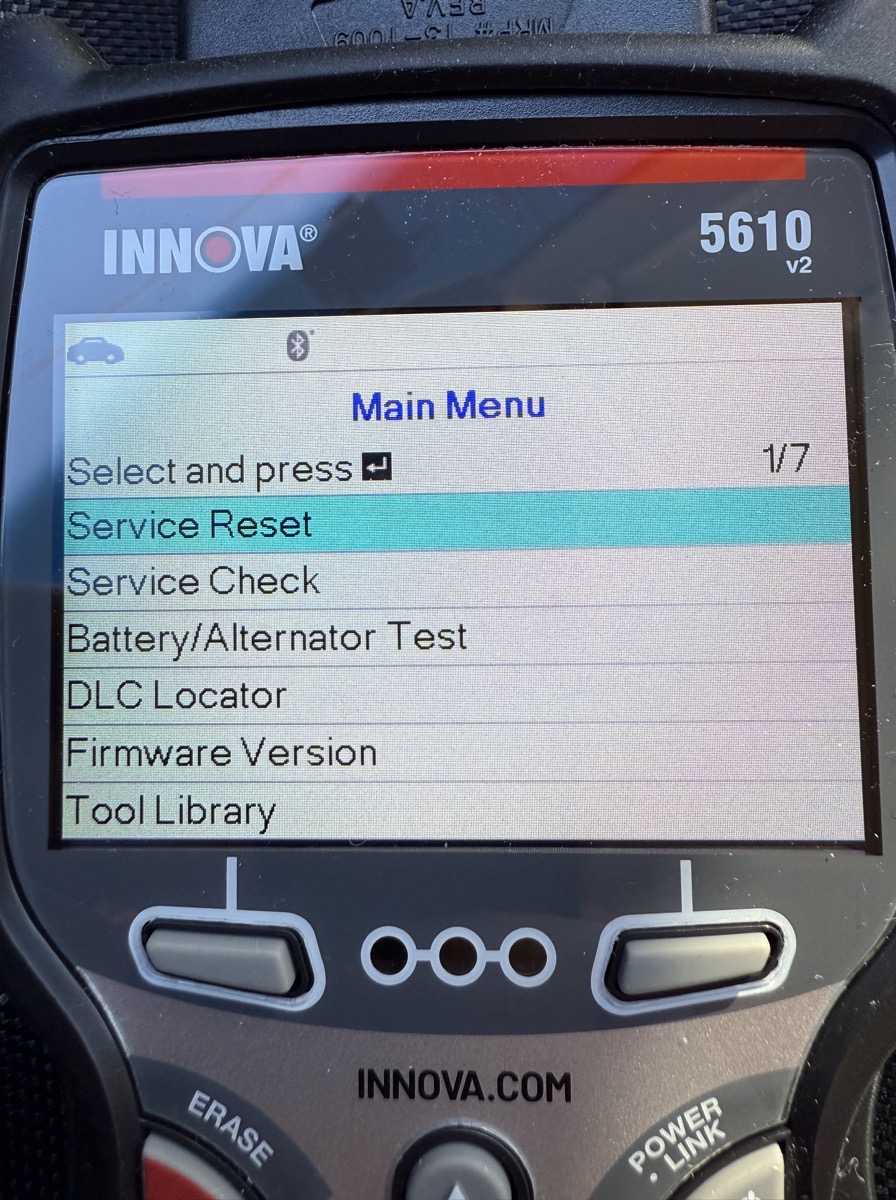
If you want to dig into the trouble codes, there’s an OBD2 menu.
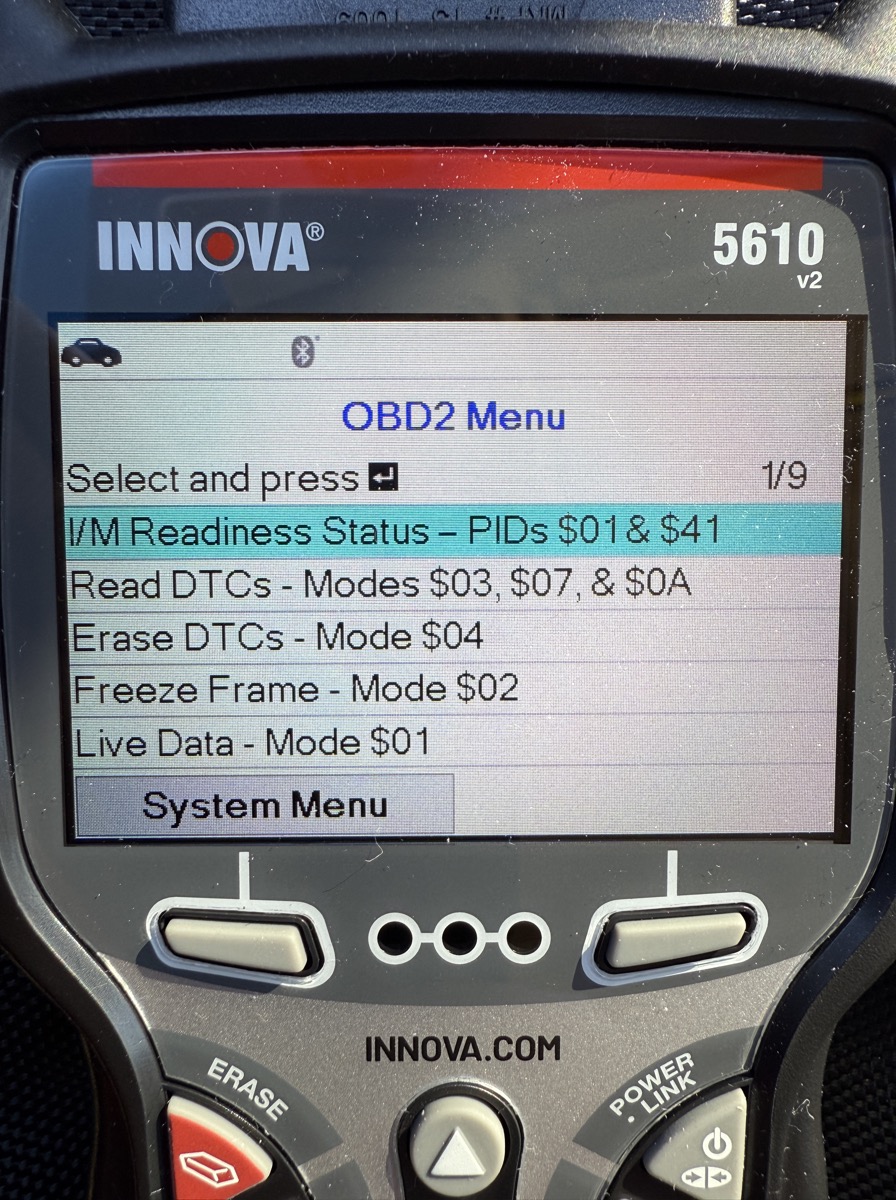
We recently changed the oil so the service timer was reset, hence the 100% oil life reading.
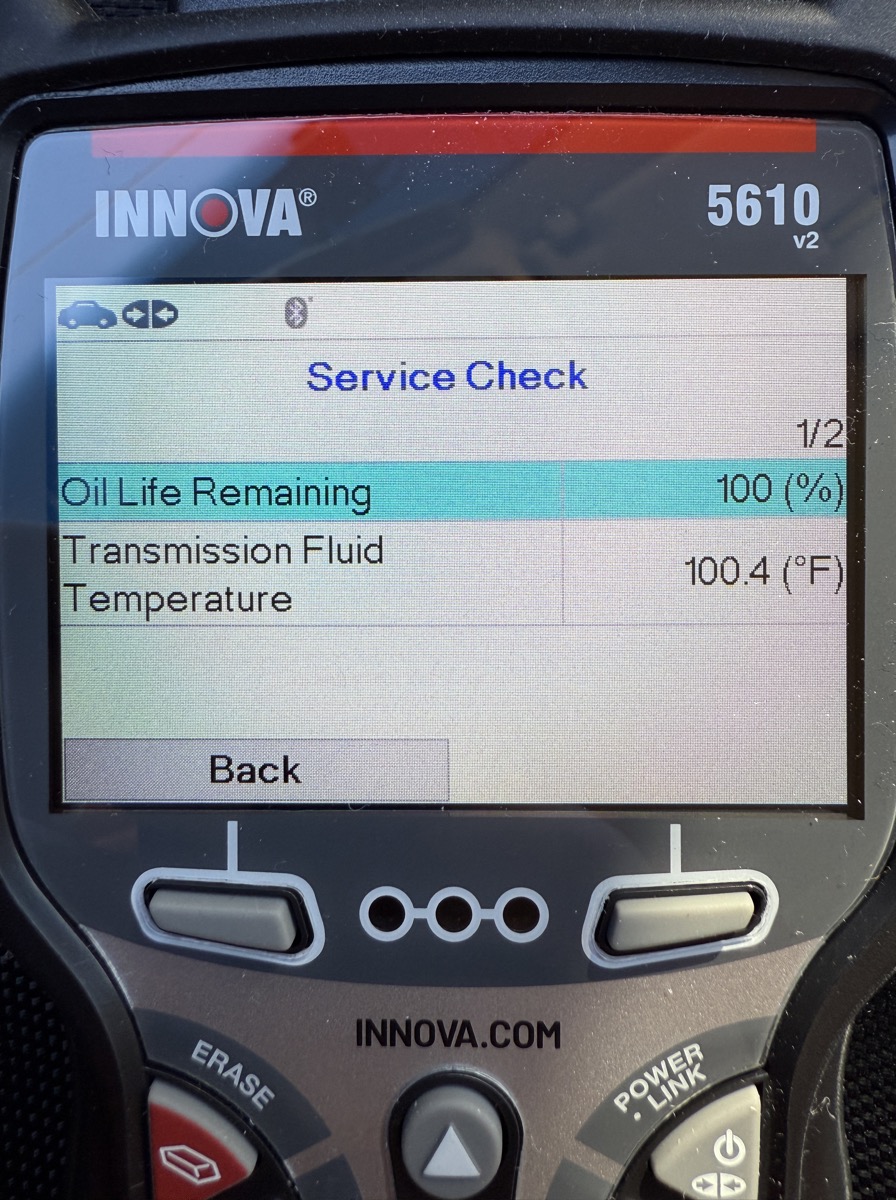
There’s a battery test function, which I did not expect. It will even produce a graph.
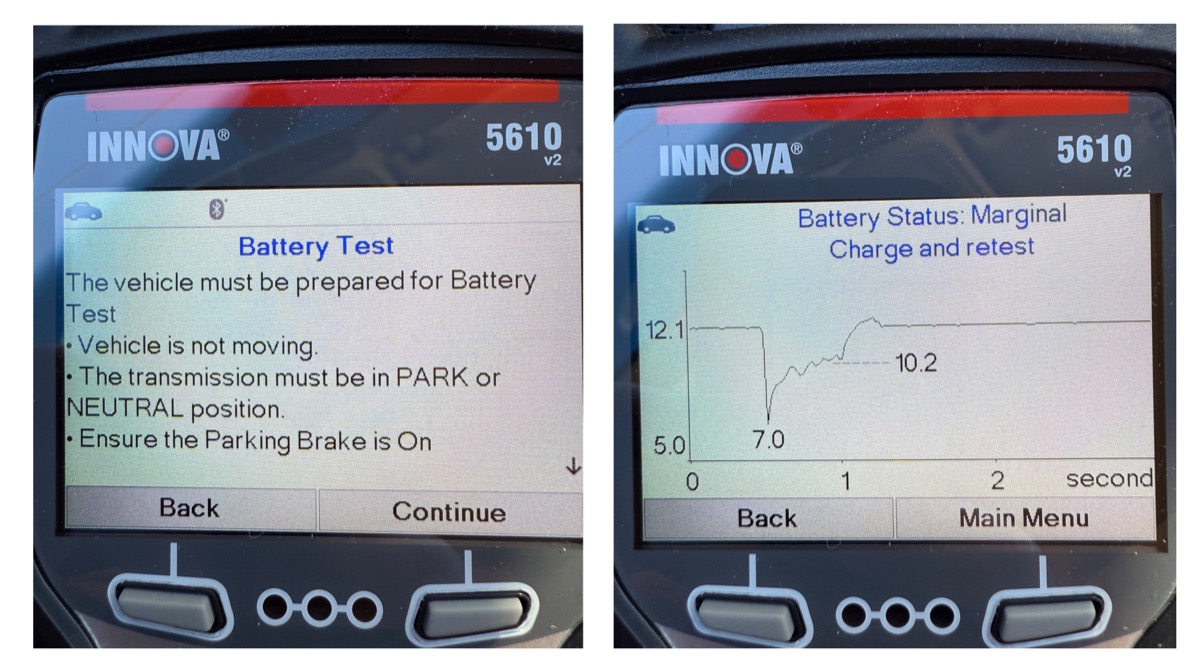
Speaking of battery, there’s also an alternator test. It guides on to keep revs up for 20 seconds with a countdown.
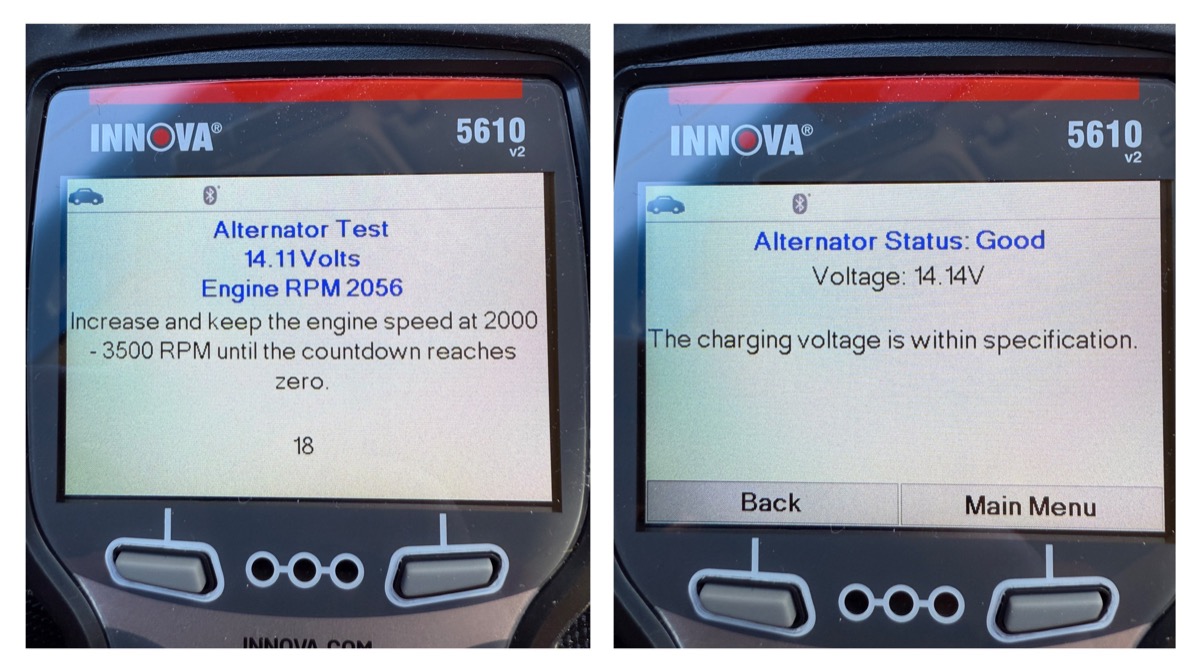
Those tire pressure sensors in your tires have little batteries in them. You can snoop on how they’re doing.
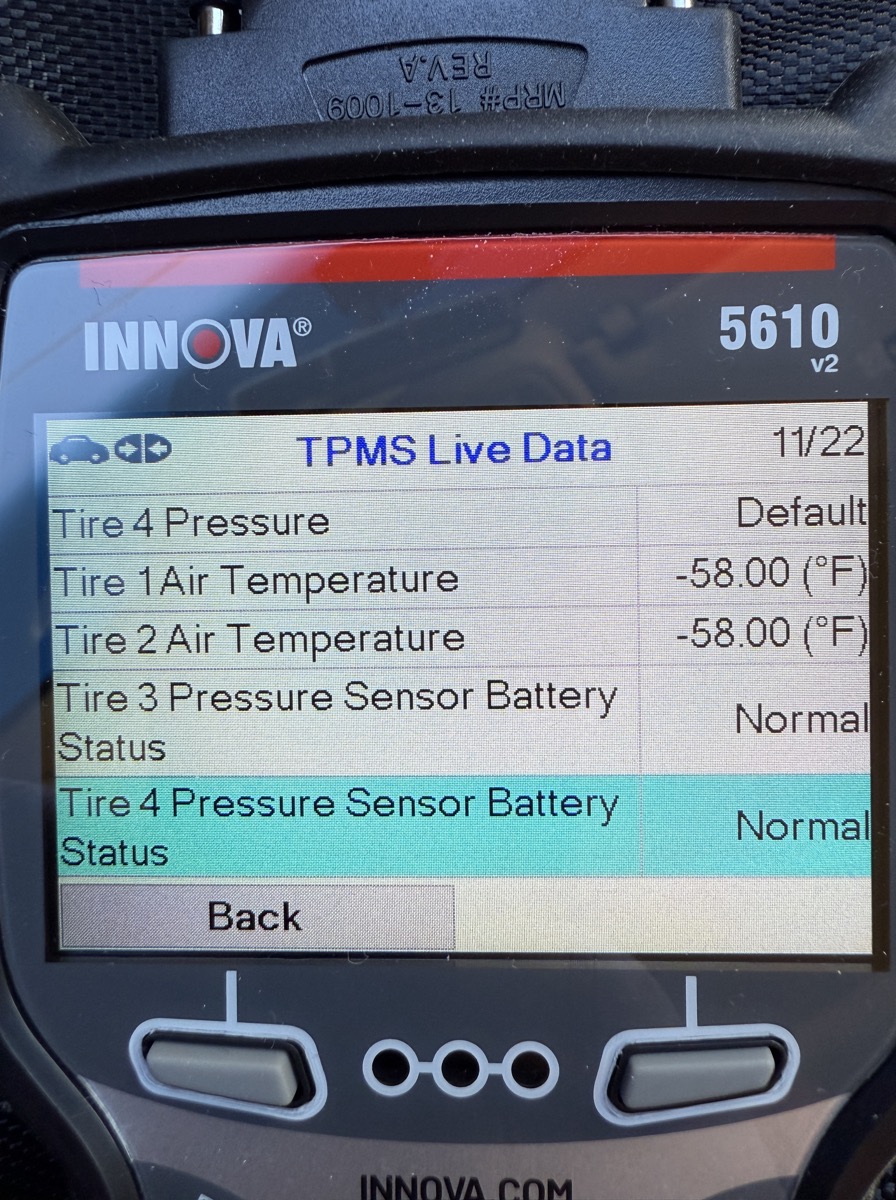
One of many service reset screens, especially if you’re the DIY type and just changed your own oil.
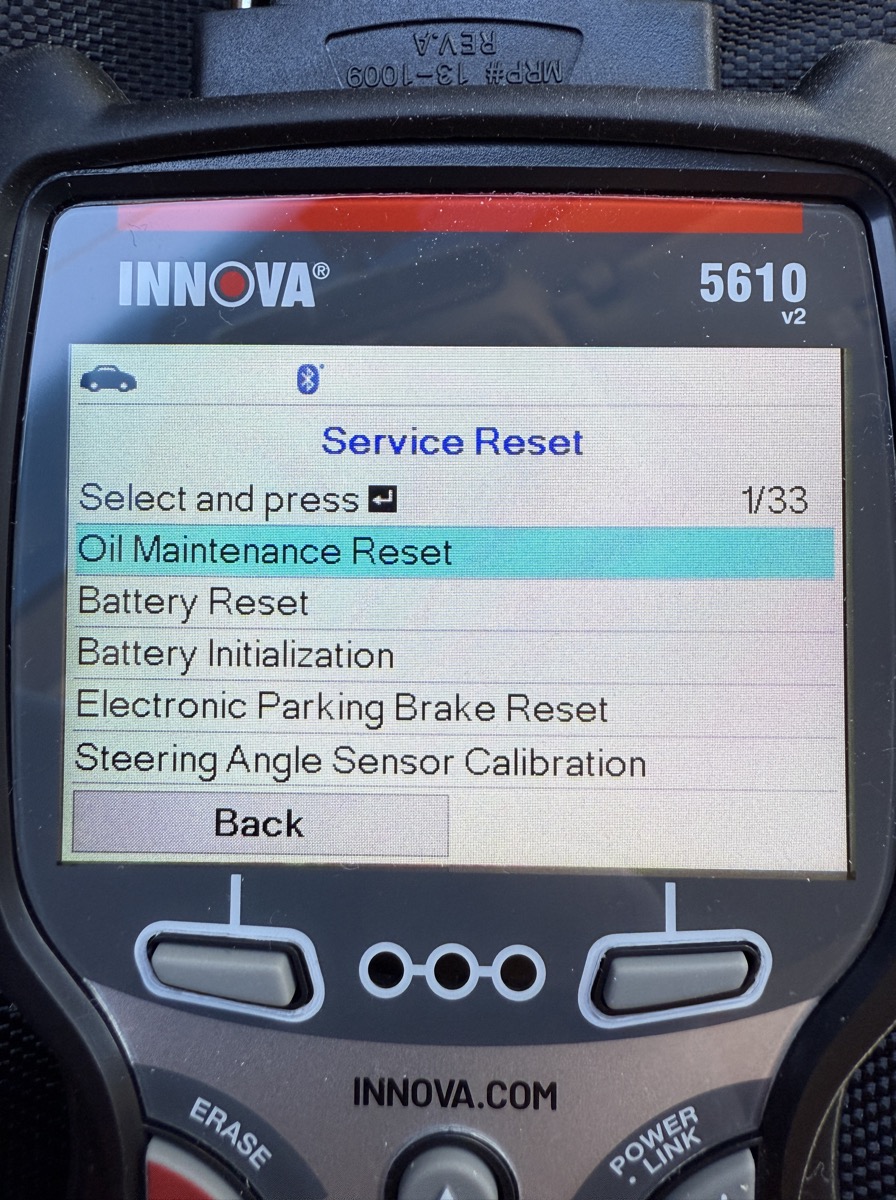
The Innova 5610 also features Bluetooth that connects to a smartphone app for more functions that relate to sourcing repair parts relevant to issues that are found during scans.
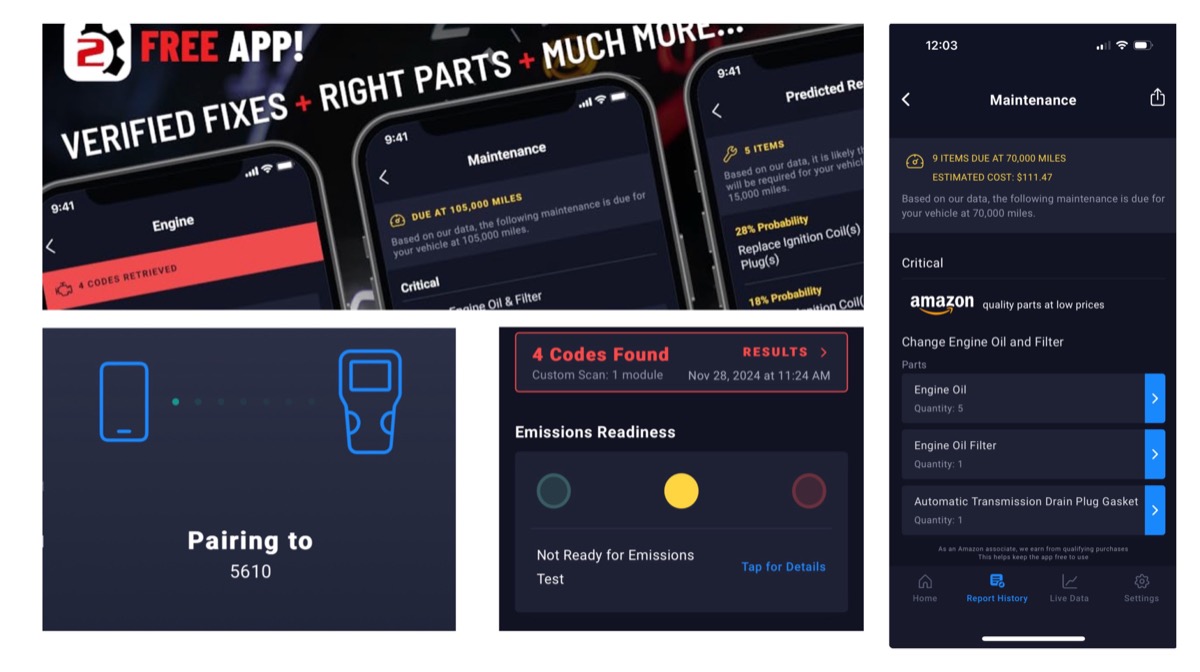
What I like about the Innova 5610 OBD2 scanner
- Lightweight.
- Easy to navigate. Very responsive interface.
- Free updates, no paid subscriptions.
What needs to be improved?
- Way too many features for your average Joe but there are other models available to suit your needs.
Final thoughts
Cars are very complicated nowadays. Your code reader doesn’t have to be. Fortunately, the Innova 5610 OBD2 scanner isn’t too hard to get around, and is full of advanced features for those that need them. If I’m facing a check engine light condition, the last thing I want is to fight with my tools. Free updates are just the icing on the cake.
Price: $349.99 MSRP
Where to buy: Innova, Amazon
Source: The sample of this product was provided for free by Innova. Innova did not have a final say on the review and did not preview the review before it was published.
