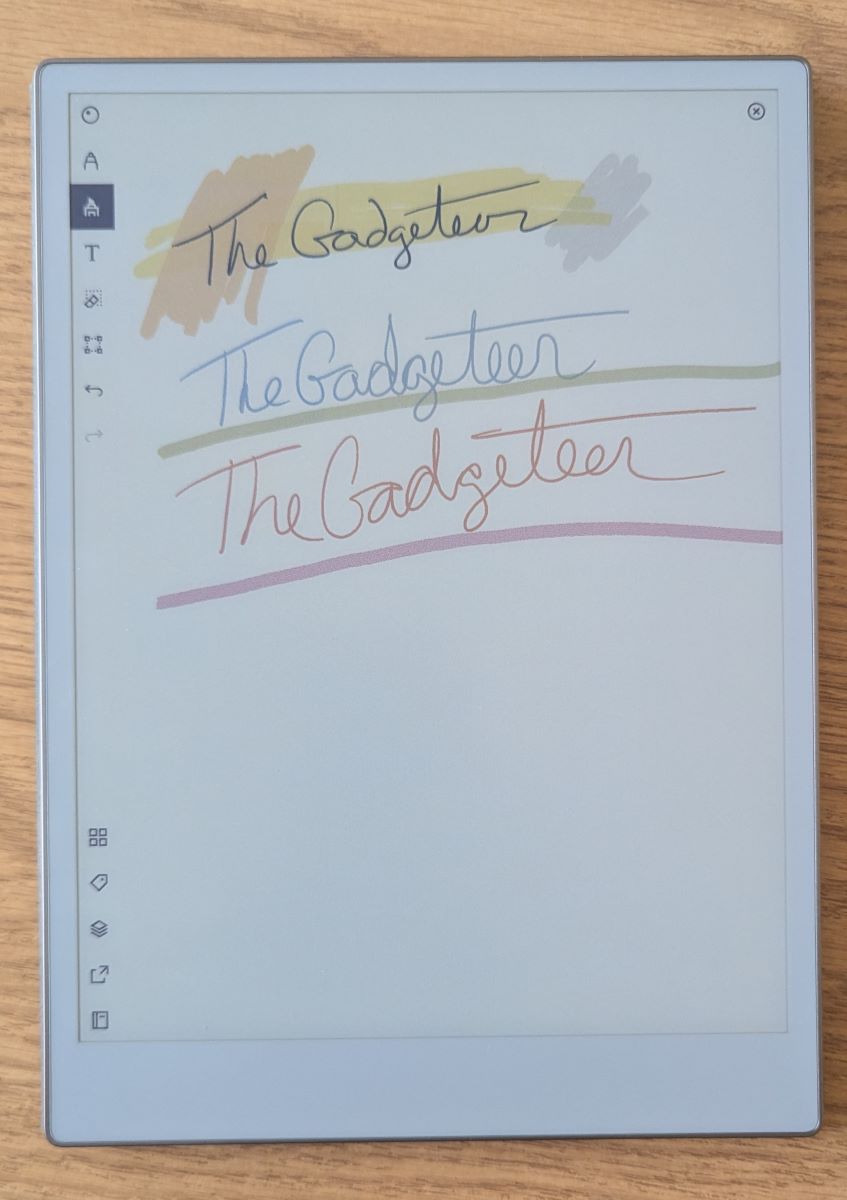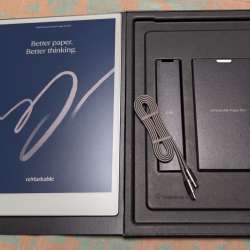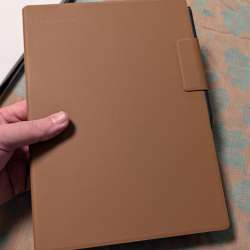REVIEW – I’m a big fan of the reMarkable 2. I reviewed it 2 years ago and still love it to this day. It still works great and is still my favorite of all the other e-ink note-taking tablets I’ve tried. So, of course, when they released the reMarkable Paper Pro I wanted to get my hands on it. Up until now, color e-ink had seemed more like a nice-to-have feature but didn’t live up to the hype in my opinion. The colors always looked better on camera than they did in real life. With the Paper Pro, reMarkable has brought their version of color e-ink to market using E-ink Gallery 3 technology versus the Kaleido offerings that most other manufacturers use. Does it actually look better? Is this the first tablet where color e-ink will blow me away? Is it worth the price of admission? You’ll have to read on to find out.
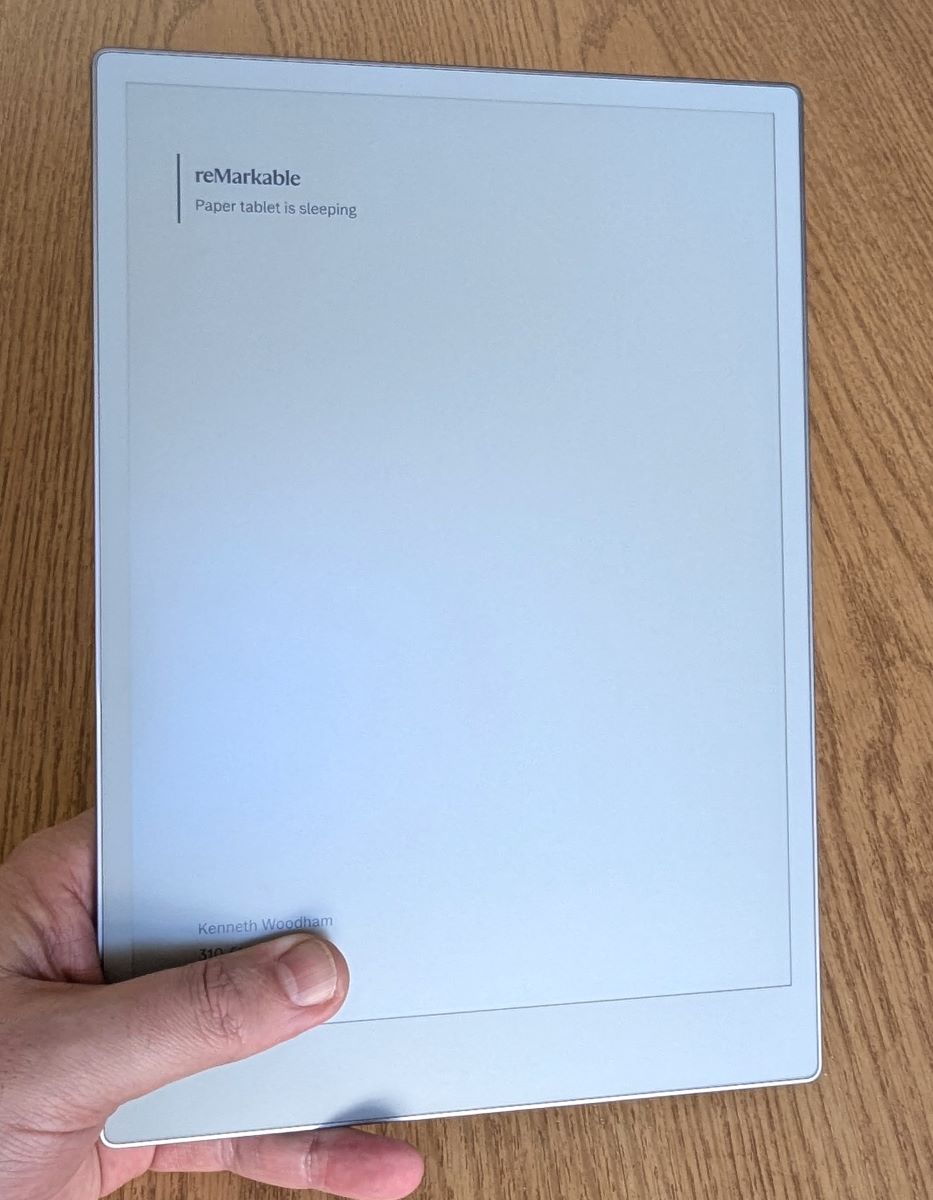
What is it?
The reMarkable Paper Pro is an 11.8″ color, e-ink, note-taking tablet, now with a backlight that has a paper-like feel when writing that runs s custom Linux-based OS.
What’s included?
- reMarkable Paper Pro
- Marker or Marker Plus stylus
- Replaceable stylus tips
- USB-C charging cable
Tech specs
Click to expand
Hardware
Size and weight
274.1 x 196.6 x 5.1 mm (10.8 x 7.8 x 0.20 inches)
Approximately 525 g (1.16 lb)
Display
Canvas Color display (based on E Ink Gallery™ 3)
11.8” (4:3 aspect ratio)
2160 x 1620 resolution (229 pixels per inch)
Palm rejection
Adjustable reading light
Processor
1.8 GHz quad-core Cortex-A53
Storage and RAM
2 GB LPDDR4 RAM
64 GB internal storage
Battery
Built-in rechargeable (Li-ion) battery
USB-C charging
5,030 mAh
Connectivity
Wi-Fi 2.4 GHz and 5 GHz
USB-C port
Accessory port
Auto-wake/sleep
Sensors detect when a folio is open or closed
Software
Operating system
reMarkable OS (a custom, Linux-based operating system for digital paper displays)
Document support
PDF, EPUB (importing)
PDF, PNG, SVG (exporting)
Menu language
English
Handwriting conversion
Feature powered by MyScript
Apps and extensions
reMarkable apps available for macOS, Windows, iOS, and Android
Read on reMarkable extensions available for Google Chrome and Microsoft Office
Cloud storage
Sync files with the reMarkable cloud. Upgrade to unlimited cloud storage with Connect
Connect
Enjoy unlimited cloud storage, automatic sync, creating and editing in our apps, extra protection for your paper tablet, and exclusive offers.
Security
Data encryption on device, at rest, and in transit
Multifactor authentication
Secure boot
Developer mode
Optional passcode
Device locks automatically after 20 minutes of inactivity
Design and features
The first thing I noticed when I first saw the reMarkable Paper Pro was the tablet’s design form. It was larger and ever so slightly thicker than the reMarkable 2. The edges now had ridges incorporated versus the smooth, rounded edges. I know it’s a thin device but that design touch made it stand out to me.

The next thing to note is the display. It’s now 11.8″ so more like a regular sheet of paper and has a slight resolution increase. The Canvas Color screen can render up to 20,000 colors according to reMarkable which is a first for them. The Paper Pro also has a textured glass cover lens whereas the reMarkable 2 uses a plastic cover lens. Somehow, they were even able to cram a reading light into the Paper Pro while only increasing the overall thickness .4mm from 4.7mm to 5.1mm.

What about the battery? Surely with the addition of a larger color screen and light, battery life would take a hit, right? Nope. In the original reMarkable 2, they were able to achieve about 2 weeks of runtime with a 3000 mAh battery. Well, thanks to that extra .4mm of thickness, reMarkable is able to keep that expected runtime of 2 weeks by installing a 5030 mAh battery. They’re also able to achieve a 0-90% charge in 90 minutes versus 12o minutes on the reMarkable 2.
Another feature of the Paper Pro is its latency when writing. They were to get a 12-millisecond writing latency which is down from 21 on the other tablet. I know that does sound like a lot but 8 milliseconds really is noticeable when writing on the Paper Pro. Part of that is no doubt thanks to the new CPU, a 1.8 GHz quad-core Cortex-A53. reMarkable has even doubled the amount and type of RAM for the Paper Pro. It comes with 2GB of LPDDR4 and storage has increased 8 times to 64GB of internal storage.
The Paper Pro comes with a choice of stylus, either the Marker or Marker Plus if you want to pay more for the upgrade. With the Marker Plus, you get the option of the built-in eraser. With it, simply flip it over and erase like you would with a pencil rather than having to select an icon to get that action. You can’t use the stylus from the reMarkable 2 on this though. The new stylus has to be charged and can be done so simply by attaching it to the side of the tablet via magnets.
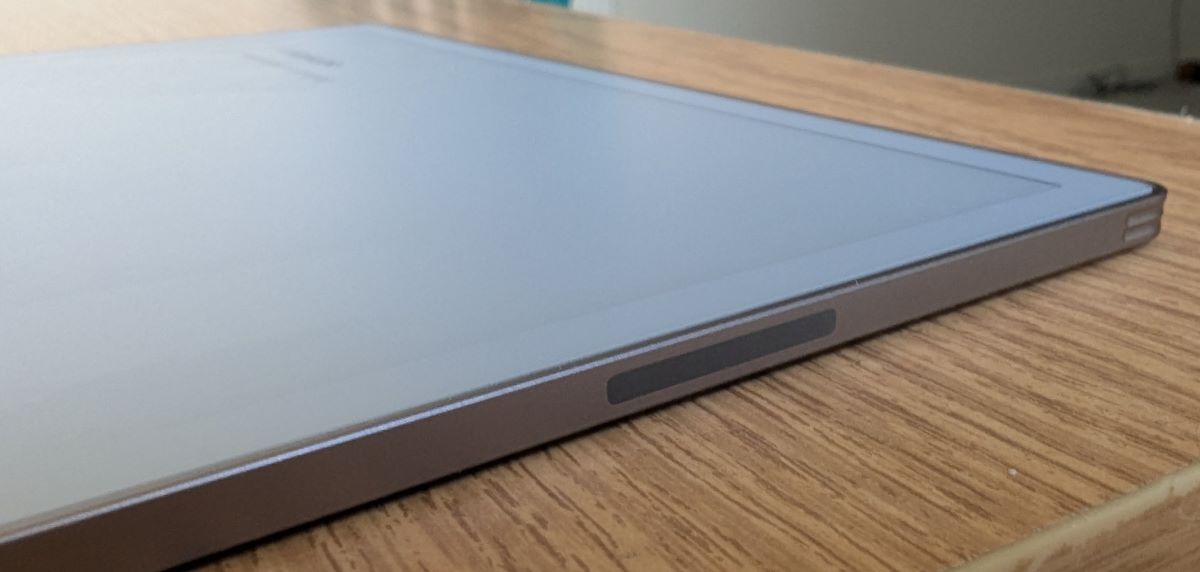
Other accessories, like their Folio covers attach via magnets as well. Of course, the Folios cost extra too.
Assembly, Installation, Setup
Setting up the Paper Pro is very straight forward. Once you boot it up, you’ll see a Welcome screen. You’ll want to join it to your Wi-Fi network and pair the device to a reMarkable account. You’ll get a trial offer for their Connect service. You don’t have to opt in for it but it does have some nice perks.
Once connected to an internet connection, it should alert you if there’s a software update available. That’s as simple as selecting the download option and letting the tablet do the rest, although you will have to reboot it when advised.
You can integrate the tablet into Google Drive, Microsoft One Drive, and Dropbox for wireless file transfers. There’s also a desktop and phone app that allows this as well. If you don’t want or have the option to wirelessly transfer files, you can do it with the USB-C cable directly connected to a PC or laptop although you are limited to PDF and EPUB file types.
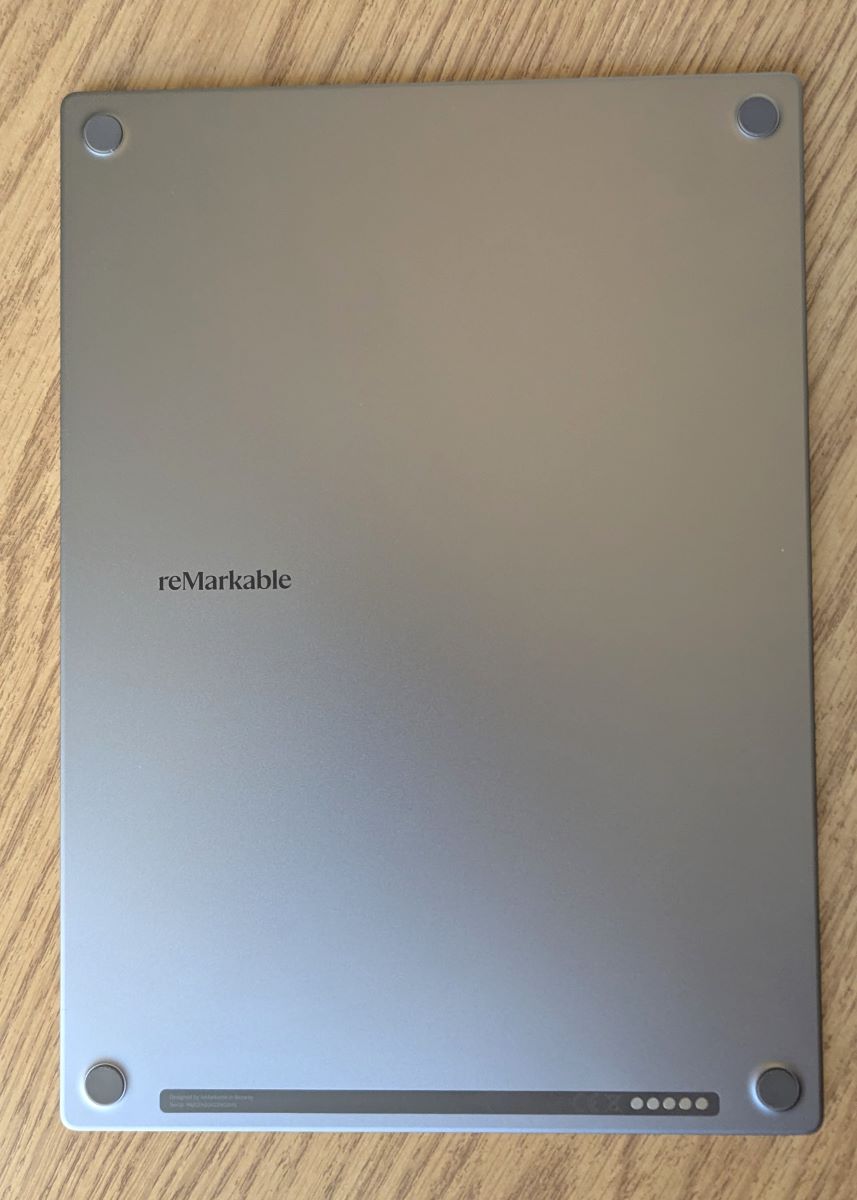
Performance
Performance of the Paper Pro is second to none when it comes to handwriting. I have no problems with latency when writing, although I will say there were a couple of updates that were installed that affected the latency when I first started writing or typed in my passcode. Then another update got installed and the problem went away again.
The Paper Pro has the same handwriting conversion that the reMarkable 2 uses which is onboard the device. No internet connection is necessary for the conversion. It works great even with my chicken scratch although you will need to play around with the converted text’s formatting afterwords. Like other tablets I’ve reviewed and owned, converted text usually gets all crammed together into a single block of text.
The front light is a little lackluster. It’s very dim even at its brightest setting. It’s not a huge deal since being an e-ink screen it’s visible in direct sunlight. And in dark rooms, the brightest setting is enough to read easily. The lower settings of the light are pretty much unusable to me, so it’s either on full or off.
Now here’s where I’ll probably lose the color e-ink fans. In the current state of color e-ink, I feel it’s more of a gimmick than an actual usable feature. Maybe gimmick is too harsh a word, but what I mean is on all the color e-ink tablets I’ve had experience with, the colors are always washed out.
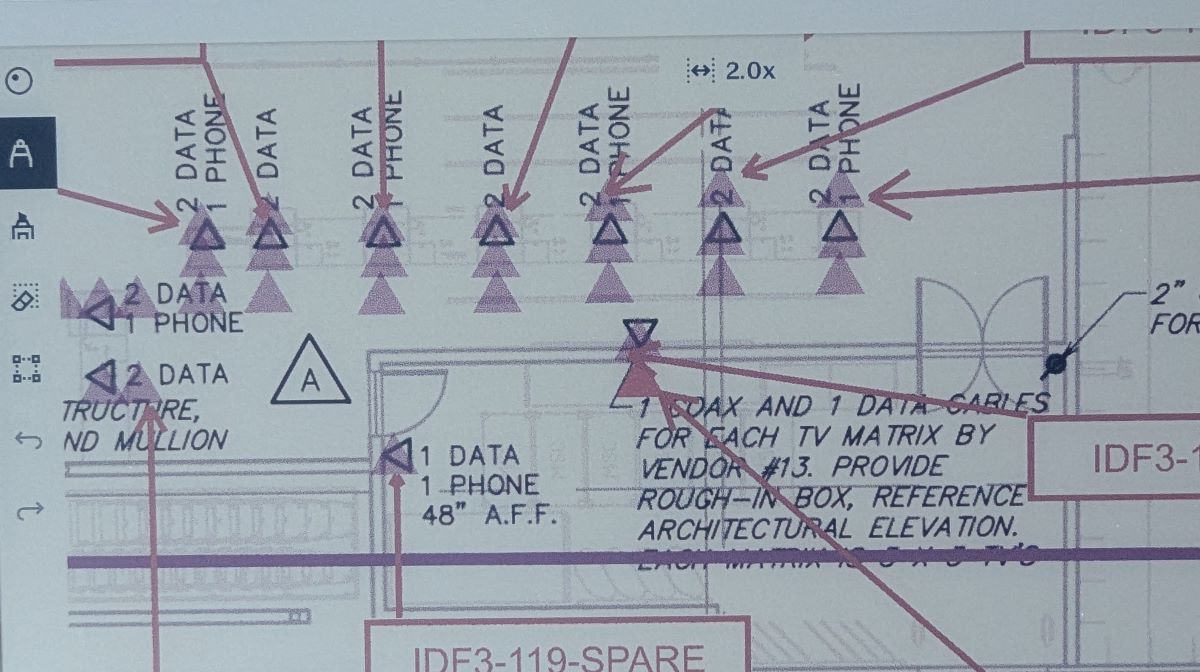
They always look better in photos or video than in real life and the Paper Pro is no different. The colors in my pictures look better than in real life. For example, the colors in my Visio drawing look better in this picture than they do on the device.
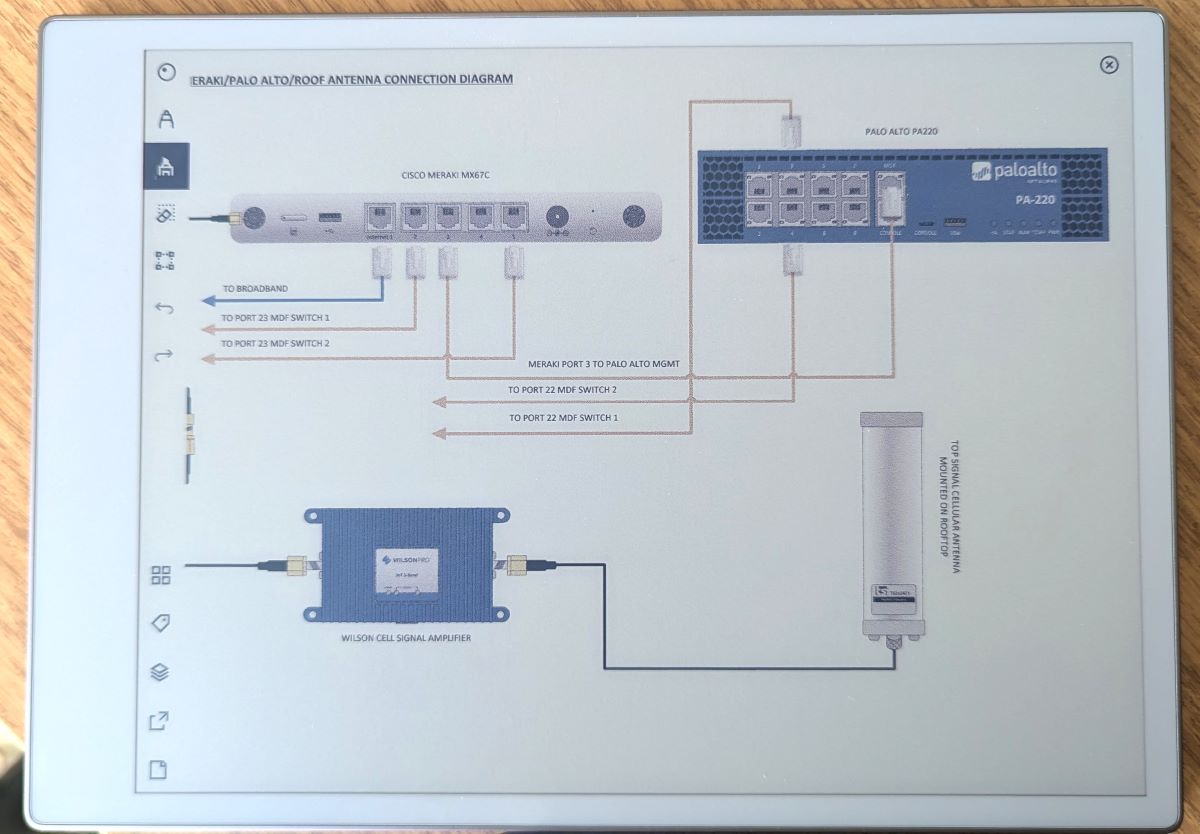
reMarkable claims you can mix colors on the Paper Pro and I guess that’s true to a point. What I’ve found is if you use the highlighter you can put one color over another to “create” a third. You can’t save that new color and you can’t write in that new color unless there’s something I’m missing. I was excited to get the Paper Pro to experience the Gallery 3 technology to see how it compared to Kaleido but I honestly can’t tell much of a difference.
I do like the reMarkable Connect service so everything automatically backs up. I also like the integrations although I only use One Drive currently since it’s available through work. I do have to convert any docs to PDF but I like being able to write notes on the page rather than creating comments. It helps me to gather my thoughts before adding any comments for others.
Finally, one of the best things about either of the tablets reMarkable makes is the lack of apps or programs and notifications. This is a note-taking/writing device with no outside distractions pulling you away from what you’re doing.
What I like about reMarkable Paper Pro
- Beautiful design
- Long battery life
- Easy to use OS
- Faster CPU
- More storage
- Imperceptible latency
What needs to be improved?
- Price especially for the accessories
Final thoughts
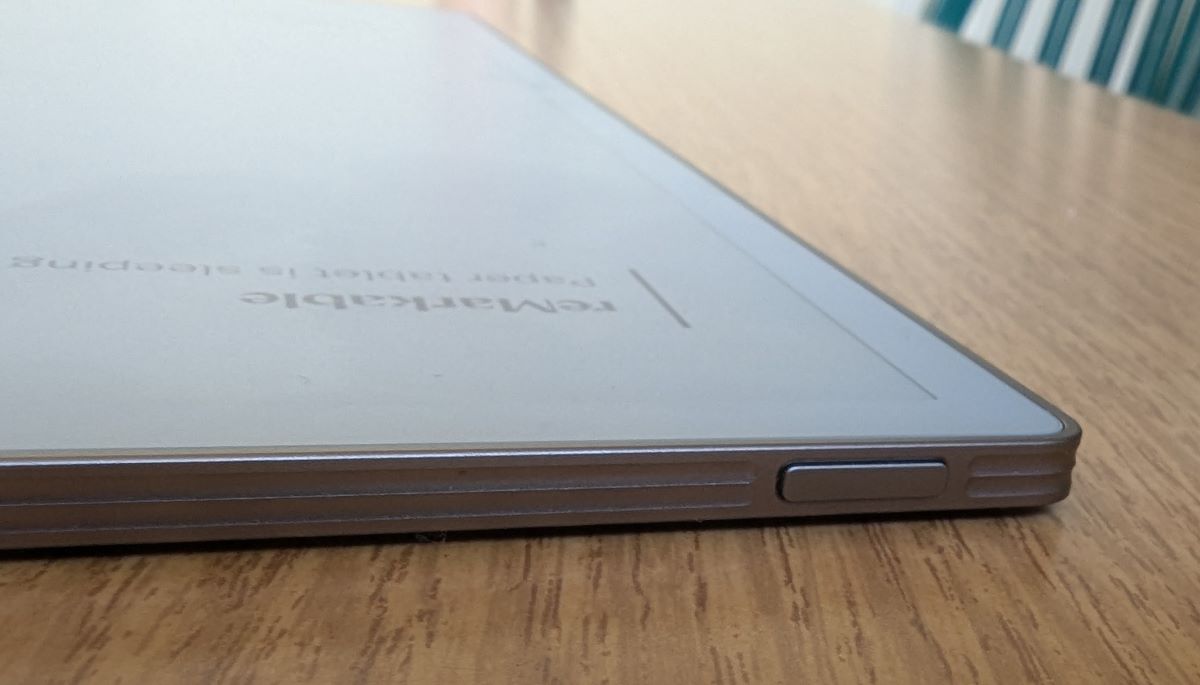
I love the new reMarkable Paper Pro. So much so, I’ve given the reMarkable 2 to my son. I use this thing almost daily. It’s great for quick notes, making separate notebooks for all the different meetings I have to attend, creating calendars, and more. The biggest problem I have with the Paper Pro is the price. It’s a premium price with a price to match. Base price for the tablet that includes the standard Marker stylus is $629. For the Marker plus add $50. The cheapest folio is $89. All of that together is $718. Or you could opt for the Type Folio which has a keyboard for $229. reMarkable was kind enough to send both a leather Folio and the Type Folio to try out. I didn’t care for the Type Folio. The quality was great but I don’t want to type on the Paper Pro. I want to write on it. Should you buy the Paper Pro? If you have the reMarkable 2 and have no need or interest in color, then I would say no. If you want the best handwriting experience on an e-ink tablet currently then I would say this is the one. If you’re the type to say I could get a full-fledged iPad or Android tablet for that kind of money, then it’s certainly not for you. The Paper Pro is most certainly an investment but reMarkable has done a wonderful job with updates and support for the reMarkable 2. I can only assume the same will happen for the Paper Pro so two years from now, it will still be getting updates that make it even better.
Price: $629 with standard Marker
Where to buy: reMarkable and Amazon
Source: The sample of this product was provided for free by reMarkable. reMarkable did not have a final say on the review and did not preview the review before it was published.