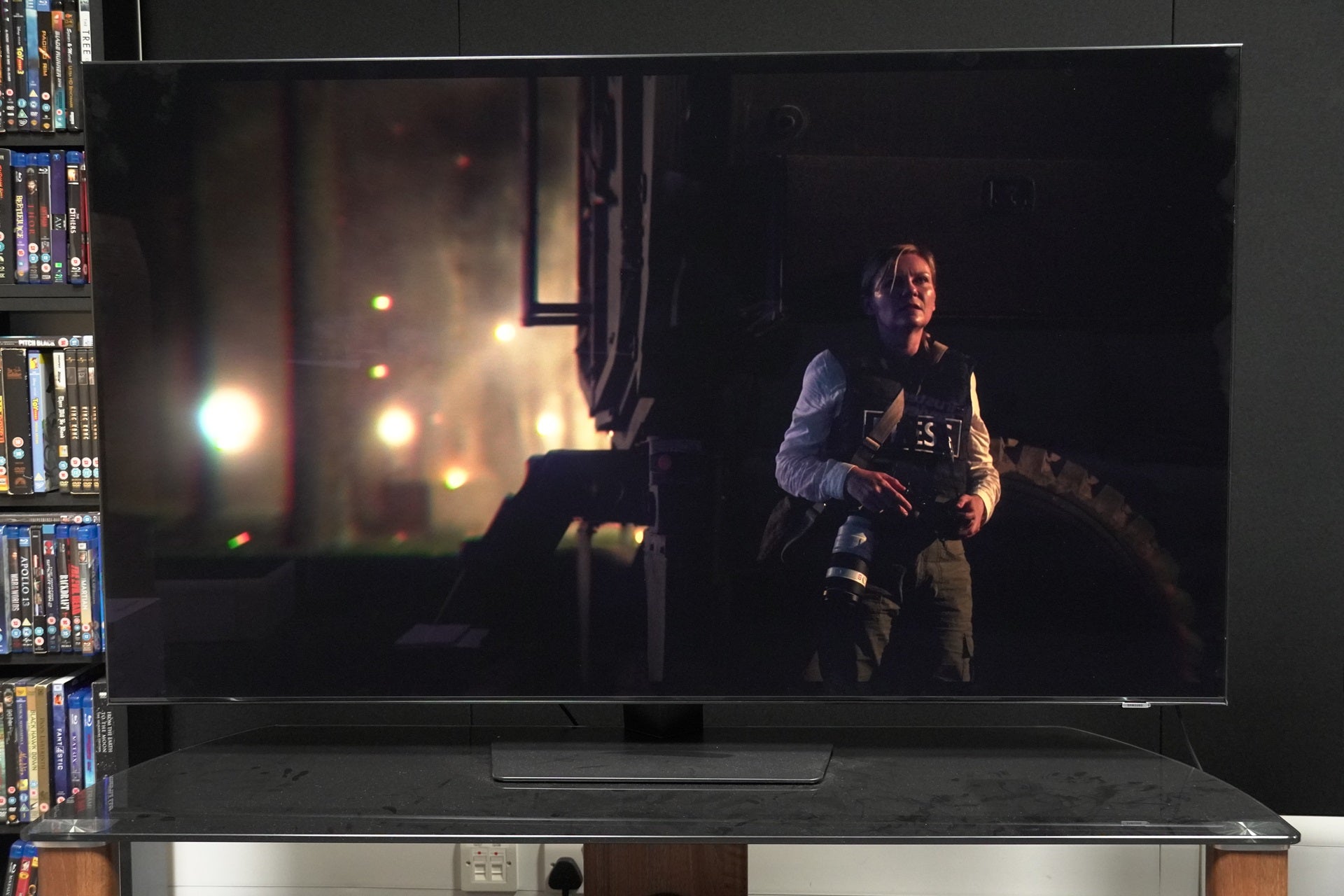Verdict
A feature-packed Mini LED with a bright and colourful performance, the Samsung QN90D is a strong candidate if you watch in a brightly lit room. Gamers will enjoy the premium features, the smart interface is loaded with plenty of entertainment options and the design is impressive. The sound quality is merely ok, viewing angles aren’t the best, and to sound like a broken record, it would be nice if Samsung supported Dolby Vision.
Pros
- Bright, colourful picture
- Excellent gaming features
- Abundance of entertainment options in Tizen
- Well built
Cons
- Average viewing angles
- Slight blooming
- Audio system lacks heft
- Local dimming could be more precise
-
Tizen smart interfaceTons of entertainment, gaming and well-being apps -
Anti-Reflection screenMinimises glare in bright rooms -
GamingSupports refresh rates up to 144Hz
Introduction
Despite Samsung’s recent conversion to OLED, LCD LED TVs have always been its bread and butter and the QN90D is another showcase of what it can do.
The QN90D is the step-down model from Samsung’s flagship QN95D, which was awarded five stars. It loses a few features and the wick is turned down in terms of performance, but it’s also less expensive.
Given Black Friday isn’t far off, should you hit the purchase button even before the holiday sales come around? Read on to find out.
Availability
The QN90D model is widely available wherever Samsung sells TVs. Sizes start at 43-inches and stop at 98-inches, though for the UK and Germany the biggest size is 85-inches.
At the time of review, this size – 55-inches – costs £1799 / $1999 / €2499 / CA$2399 / AU$2999, though discounts have brought the QE55QN90D to £1199 in the UK.
The 43- and 50-inch models feature the OTS Lite sound system that’s made of physical and virtual speakers, and the viewing angle tech is downgraded to Samsung’s ‘Wide’ version.
Design
- Slim design
- No One Connect box
- Anti-Reflection screen
The QN90D is like countless other Samsung TVs I’ve seen over the years: its slim, well built, with minimalist looks that focus eyes on the screen.
The depth of the screen is 26mm and the rear panel doesn’t feature the bulge that afflicts OLED TVs. The screen features anti-reflection technology to help cope with ambient light.

You could wall-mount but the QN90D doesn’t ship with the One Connect box that funnels video/audio and power to the screen – all the connections and power supply are in the display, which means you’ll have cables trailing from the screen.
Assembling the TV is quicker than Samsung’s more expensive models which are often just too complicated. The hexagonal stand is small enough to fit on smaller pieces of AV furniture and comes with slots to funnel cables through to make the rear area tidier.


The QN90D is a TV built up to Samsung’s usual high standards – you won’t find any fault with how it looks or the quality of its construction.
Operating System
- All the apps
- Samsung TV Plus
- Stable interface
Samsung’s Tizen interface is separated into three main sections: For You, Live, and Apps. Previous versions of Tizen had been sluggish but the ’24 version is stable, responsive and speedier.
Separating into three sections has encouraged Samsung to go full send in terms of content. Recommendations are apparently based on your usage but none of it looks personalised to me.


For You is your own personal area with recent sources you’ve used (it annoys that the most recent input autoplays), a row of apps (big SVOD apps shoulder-to-shoulder with the UK catch-up and on-demand apps); followed by rows trending and curated content that relates to movies, TV, and games.
There is some customisation possible by editing the ‘Continue Watching’ rows though Samsung hides it towards the bottom of the home screen.
Live is where live broadcasts and FAST channels can be found; mainly through Samsung TV Plus, of which there is a TV guide to flick through.


Tizen seeks to be more of an interactive hub, so there’s the Samsung Gaming Hub home to cloud gaming apps from Xbox, Amazon, Utomik, Boosteroid and others. You can add your own controller (or use your phone) and there’s a music player (though a linked Spotify account).
Daily+ section is a hub for smart connected devices, health apps, and workspace areas. If you’ve got smart devices in the home, they can be managed through SmartThings. If you want to use the TV screen to remotely connect to a PC or Mac, you can do that as well.


Ambient mode offers wallpaper or art that appears when the TV is in standby mode. There are AI Generative Wallpaper options, and if you love K-pop, there’s an entire app (vlibrary) devoted to it.
The ‘Connected Devices’ and the ‘Settings’ menus are still tucked away down towards the bottom in the side menu for switching to other sources or changing settings. The remotes are the same ones Samsung’s been packaging for years: a small zapper with fewer buttons and a bigger one with all the buttons. I prefer the smaller one – it’s nicer to use.


Features
- Up to 144Hz refresh rate
- SmartThings support
- NQ4 AI Gen2 Processor
The QE55QN90D features Samsung’s NQ4 AI Gen2 Processor, which uses 20 AI neural networks to optimise brightness, sound, contrast, upscaling, and motion. There’s no Dolby Vision support though, with HDR modes consisting of HLG, HDR10, and HDR10+ Adaptive / Gaming formats with the Filmmaker mode preset.
There are eight speakers arranged in a 4.2.2 channel set-up with 60W of power. The OTS+ sound system tracks audio around the screen, and also supports Dolby Atmos, though don’t expect the level of immersion you’d get from the best surround sound systems. The Q-Symphony system that links the TV’s speakers with compatible Samsung soundbars is also available.
The QN90D doubles up as a capable gaming monitor too. There’s 4K/120Hz support, though the screen’s panel is only 100Hz so there’s a degree of processing involved. Refresh rates up to 144Hz are supported, and ALLM, VRR (AMD FreeSync Premium Pro), and the HGiG standard are also covered.


The Auto AI Game mode recognises what you’re playing and switches to more appropriate settings. Super Ultra Wide Game View adopts a widescreen presentation is available too
I measured input lag at 10.1ms, which puts the QN90D among the fastest for latency. At higher refresh rates the input lag is less, but if you aren’t fussed about latency the Game Motion Plus mode ups the latency but smooths out the image.


All four HDMI inputs support the HDMI 2.1 standard, and other ports include two USB, Ethernet, digital optical out, CI Slot, and two RF inputs for terrestrial and satellite TV. Wirelessly there’s Wi-Fi 6E, AirPlay 2, and Bluetooth 5.2.
There’s integration with Samsung’s SmartThings, and voice control includes the Bixby voice assistant and Alexa integration. Samsung’s own Knox security helps to keep your data safe if you’re connected to the TV through the SmartThings’ app.
Picture Quality
- High brightness picture
- Solid upscaling
- Not the deepest black levels
Peak brightness in the QN90D’s Standard mode is 1511 nits on a 5% HDR window. Its Movie mode registers at 2217 nits on the same window patch. This is a level of performance higher than the most expensive OLED TVs, and makes the QN90D a good choice for those who watch TV during the day or in a brightly-lit room.
I counted around 504 dimming zones (though I may be off), and although that number is dwarfed by the Hisense 65U8N’s 1600 zones, in terms of brightness and black levels, the QN90D is more precise and featured deeper blacks, which goes to show that it’s not about having the higher number but what you do with it that counts.


That level of brightness feeds into the TV’s colourful performance, although sat side-by-side with an OLED TV it’s not always obvious. The QN90D’s colour volume (brightness of a colour) is lighter and sometimes less saturated than an OLED, but that reveals the variety of shades and tones the QN90D is capable of. A slight issue is the red/pinkish tone to skintones that doesn’t look as natural.
Still, white tones are clean and bright in a TV series such as Andor, and compared to the Hisense U8N, the QN90D provides more intensity and vibrancy to colours, as well as a stronger sense of contrast thanks to its improved black levels and more precise highlights.
Shadow detail – the detail levels in the darkest parts of the image – are better than the Panasonic Z90A out of the box, meaning more detail can be seen but this arguably comes at the cost of true blacks. Dark scenes in Doctor Sleep (HDR10+) aren’t as strong as I’d like and can sometimes look a little grey – the scene where Rose the Hat visits Abra’s bedroom features blacks that could go deeper still.
The QN90D’s Mini LED backlight can’t absolve it of blooming either, which happens with both HDR and SDR content. It happens frequently throughout Civil War and Disney’s Soul, but subtitles can also cause slight flashes, and off-axis viewing makes blooming more visible too.


I’d also make the case that the Samsung QN90D’s local dimming system can be too distracting.
In darker scenes, the Samsung QN90D has a tendency to over-brighten a face or an object with both HDR and SDR content. At times it’s slight but it looks less natural in some scenes from Civil War. Other times there are weird patches of brightness, which happened in Dune (Blu-ray, the yellow parts in the image below) as well as a stream of Veronica Mars (Prime Video).


Playing with the Contrast Enhancer setting doesn’t always help – sometimes it’s just right and other times it’s too powerful. Clipping (loss of detail in the brightest parts of the image) with HDR10 content is also visible, although it’s better managed here than on the Hisense U8N.
The photos I’ve included from Civil War with the floodlights exaggerate it (my camera can’t capture all the dynamic range) but you get the picture. Arguably having Dolby Vision would help…


Its Movie and Filmmaker modes are odd ones too. The brown filter you normally get with cinema modes is completely gone, and it makes skintones look a little flatter and lacking in warmth. But at the same time, colours on the QN90D look purer and arguably look more ‘natural’. I can’t quite decide if I like it or not but the QN90D’s movie modes lack that cinematic look.


Upscaling is strong aside from the local dimming issues noted above. Blu-rays of Iron Man 3 and Dune: Part One are presented cleanly and brightly with varied colours, though in the TV’s Movie mode it again lacks that cinematic look and doesn’t feature the same level of punch a Panasonic Z90A offers. It’s also best to switch the Picture Clarity motion settings to off as panning/tilting shots look blurry with HD resolution.


With a DVD of Unbreakable and Game of Thrones, the Samsung QN90D’s upscaling is good. There aren’t any jagged edges to the words on a black screen in the prologue of Unbreakable, there’s a strong level of detail (for a DVD) in the close ups of actors faces, though the Panasonic Z90A finds more detail (both shadow and fine) than the QN90D.
Again the Samsung is perhaps a little too bright and detail clips a little and there are a few odd artefacts noted, such as when Bruce Willis’ David puts his face next to the window and part of his face seems to judder while the other half stays still.


Viewing angles from this IPS panel aren’t the best either, which surprises me considering that the QE55QN90D comes with Samsung’s Ultra Wide Viewing Angle technology. Blooming is an issue but more problematic is that colours look washed out not too far off-axis. You’ll want to sit more or less head on for the best performance.
Samsung’s motion processing has been excellent with its 8K TVs, but I found it less encouraging on its 4K TVs. While the QN90D lacks the AI smarts of the 8K TVs, its motion performance is better than I recall older sets being.
With Picture Clarity set to Auto there’s judder and edges look soft, along with noise and blurriness. I wouldn’t recommend that setting to start with, nor would I recommend it with lower resolution content.
The Custom setting is better, and I find I don’t have to make any alterations to the default settings. There’s less noise, blurriness of softness; the Soap Opera Effect that makes programmes look less natural is not present. It’s a better effort than previous years.
Sound Quality
- Standard and Amplify modes
- Clear dialogue performance
- OTS+ sound system
Given the slimness of the screen, expectations aren’t great for audio, and the Samsung QN90D errs on fine. It’s limited when confronted with a lot of noises in Civil War (big crowds, tanks crawling through Washington D.C’s streets), and when an explosion goes off it lacks the impact of a Philips OLED809.
But dialogue is clear and natural-sounding, and sound effects/dialogue are well positioned on screen, to the sides and even up above thanks to Samsung’s built-in OTS+ system that tracks and places where sounds are on screen.


The default Standard option is rather meek, but Amplify gives dialogue and background detail a boost – you get a better sense of what’s happening with more weight given to dialogue, and a dynamism that gives scenes energy that’s lacking in the Standard mode.
It’s a TV that can go loud but in its Amplify mode there’s a constant distortion with bass heavy scenes in a films like 1917 and Civil War, which takes away from the immersion of the scene. The battle of Washington D.C. in Civil War offers solid levels of clarity and detail – it never descends into a soup of unintelligible noises – but this sound system is lacking punch and power. A soundbar ought to go with the QN90D.
Latest deals
Should you buy it?
If you watch TV in a bright room
The QN90D’s high brightness and anti-reflection technology will look better in a brightly-lit room than an OLED
You want the best contrast and black levels
Though the QN90D is brighter than most OLEDs, black levels and contrast aren’t as good. It’s worth considering the slightly more expensive Philips OLED809
Final Thoughts
Samsung has favoured high brightness with its TVs for years, and there are upsides and downsides to this approach – it’s a case of how much you’re willing to compromise to get the good stuff.
The variety of colours, brightness and contrast is strong; as is the upscaling and the motion processing is better (though not as good as others). There’s a huge number of features that’ll appeal to a wide range of people with the Tizen smart interface, gaming features, plus its Ambient mode, which will appeal to more casual users.
What mars the performance is the impact of blooming, clipping, some below average viewing angles and the set’s sometimes over-zealous local dimming. The audio quality is fine and would be helped with a sound system.
The price for the Samsung QN90D is dropping fast, down from £1799 to often less than £1000. It’s a capable TV, and if you watch TV in a brightly lit room and are willing to forgive its local dimming quirks, it’s available at an outstanding price.
Alternatives? You’ve got a few. The Philips 55OLED809 is one to have a closer look at (I’ve tested the 65-inch size), and LG’s OLED55C4 is around the same price; and there’s Samsung’s own Q80D, which doesn’t feature the same Mini LED backlight or brightness or the QE55QN95D, which does (65-inch model reviewed).
How we test
We test every television we review thoroughly over an extended period of time. We use industry standard tests to compare features properly. We’ll always tell you what we find. We never, ever, accept money to review a product.
Find out more about how we test in our ethics policy.
Tested with real world use
Benchmarked with Spears and Munsil test disc
FAQs
There’s no One Connect support for either the QN90D or QN95D. All the connections are inside the TV.
Trusted Reviews test data
Input lag (ms)
Peak brightness (nits) 2%
Peak brightness (nits) 10%
Peak brightness (nits) 100%
Set up TV (timed)
›
UK RRP
USA RRP
EU RRP
CA RRP
AUD RRP
Manufacturer
Screen Size
Size (Dimensions)
Size (Dimensions without stand)
Weight
ASIN
Operating System
Release Date
Model Number
Model Variants
Resolution
HDR
Types of HDR
Refresh Rate TVs
Ports
HDMI (2.1)
Audio (Power output)
Connectivity
Colours
Display Technology
›