REVIEW – When I told my wife I was going to be reviewing the Sylvox 15.6″ Waterproof TV, her first reaction was “with each of us having our own tablet, why on Earth would we need a portable TV?” And I have to admit, I had the same initial feeling. With the ubiquitous nature of streaming services and the proliferation of media consumption tablets, why indeed was this a thing? Would this be a worthwhile device or a solution in search of any sort of problem to remedy? So I hit the power on button and got ready simultaneously to be impressed or bored beyond tears. Read on to find out which it turned out to be…
What is it?
The Sylvox Waterproof TV is a 15.6 inch (measured diagonally) sized screen which runs Google TV and a multitude of apps designed for that platform. While it says “waterproof” right there in the name, it is also rugged in build and looks/feels like it could take a lot of abuse and still continue to work. It has a built-in battery which in my tests yielded about 5 hours of streaming playback from services like YouTube, YouTube TV, Discovery+, Amazon Prime Video and Plex.
What’s in the box?
- The Sylvox 15.6 inch TV
- A rugged version of the standard Google TV remote control, complete with voice features
- A power cord
What are the specifications?
- Waterproof with an IP66 rating (probably shouldn’t try to use it underwater, but it can withstand a drop in the pool, various weather conditions, etc.)
- Screen resolution: LCD at 1080p with what appears to be 60Hz refresh
- NTSC 3.58 video standards for over-the-air TV (the international version of this TV supports PAL and SECAM)
- Android 11 as the base operating system
- Dual band Wi-Fi (2.4 and 5 gHz, most likely Wi-Fi 6), but no wired Ethernet jack
- Bluetooth 5 support (speakers/headphones, keyboards, etc.)
- Two 3-watt speakers mounted on the rear
- USB 2 jack for OTG device support (local media playback)
- Coaxial input supporting digital antennas and legacy cable TV
- Folding handle which doubles as a carry handle and built-in TV stand
TV layout
Front side from left to right: battery charging light (red charging, green fully charged – the light is pretty dim even if you are sitting right in front of it); volume up and down; channel up and down; mute; input source selector (TV, screen casting from another device, etc.); power on and off; remote control sensor (not really visible, just there somewhere).
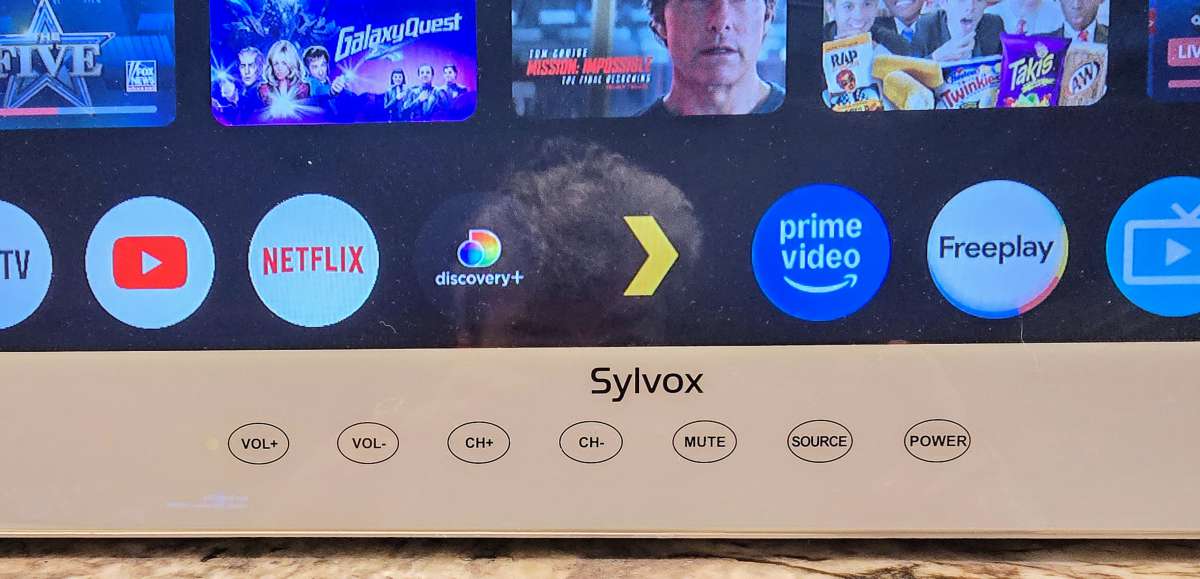
Right side connectors from bottom to top: power cord connector; coaxial input connector; USB 2 port (for local media via any device that supports the on-the-go standard); an empty slot where – I assume – future models could expose other connection methods like HDMI. Each of these connectors have a rubber connection cover to prevent water, dust and other contaminants from breaking the TV.

Top: master power switch to fully power off the TV when not in use. This prevents unnecessary battery drain if the TV isn’t going to be used for a while.

Back side, bottom left and right: 3 -watt speakers. More on this in a minute.
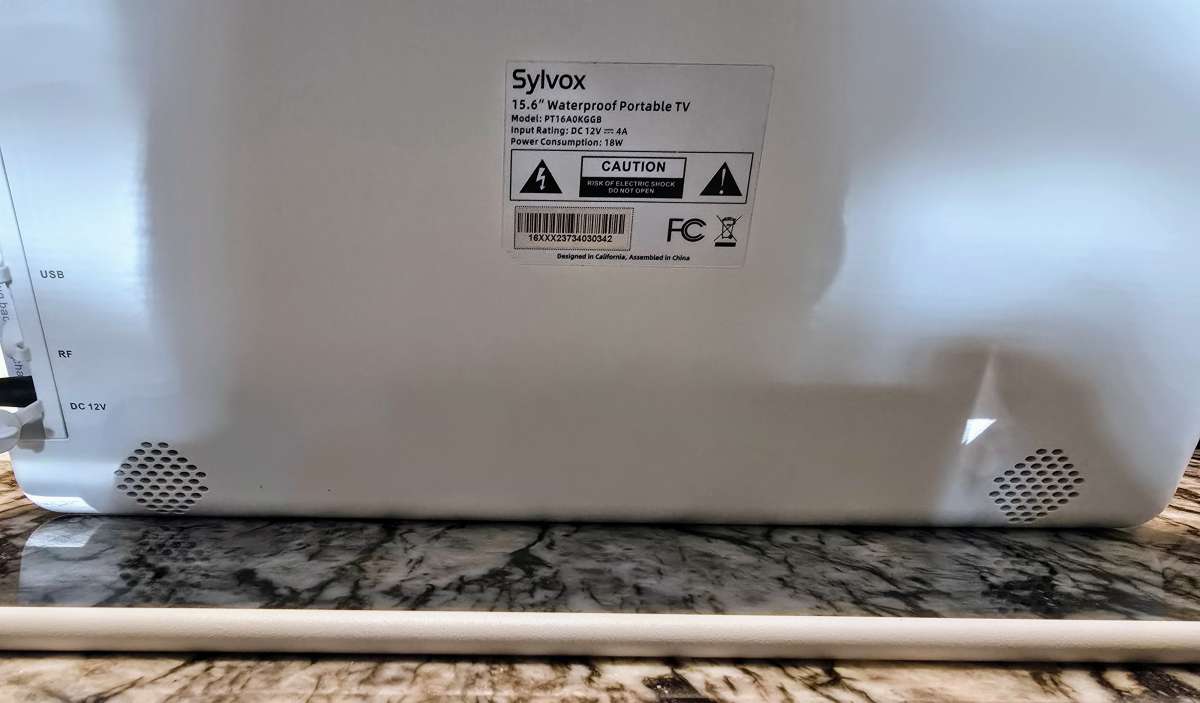
TV Setup
Setup is a breeze – if you’ve ever set up a TCL/HiSense/Sony (or other) Google TV or a Google streaming box like Walmart’s ONN or Google’s own external streamer, then you have this. Even if you haven’t previously set up one of these, the entire process is broken down into small, easy to understand steps that will have you up and running in minutes. Everything can be completed through the TV with the remote although you can save a lot of time having your phone or tablet handy to allow apps on those devices to communicate with the TV, making the process even faster.
Basically, the entire process follows this general route:
- The Sylvox logo
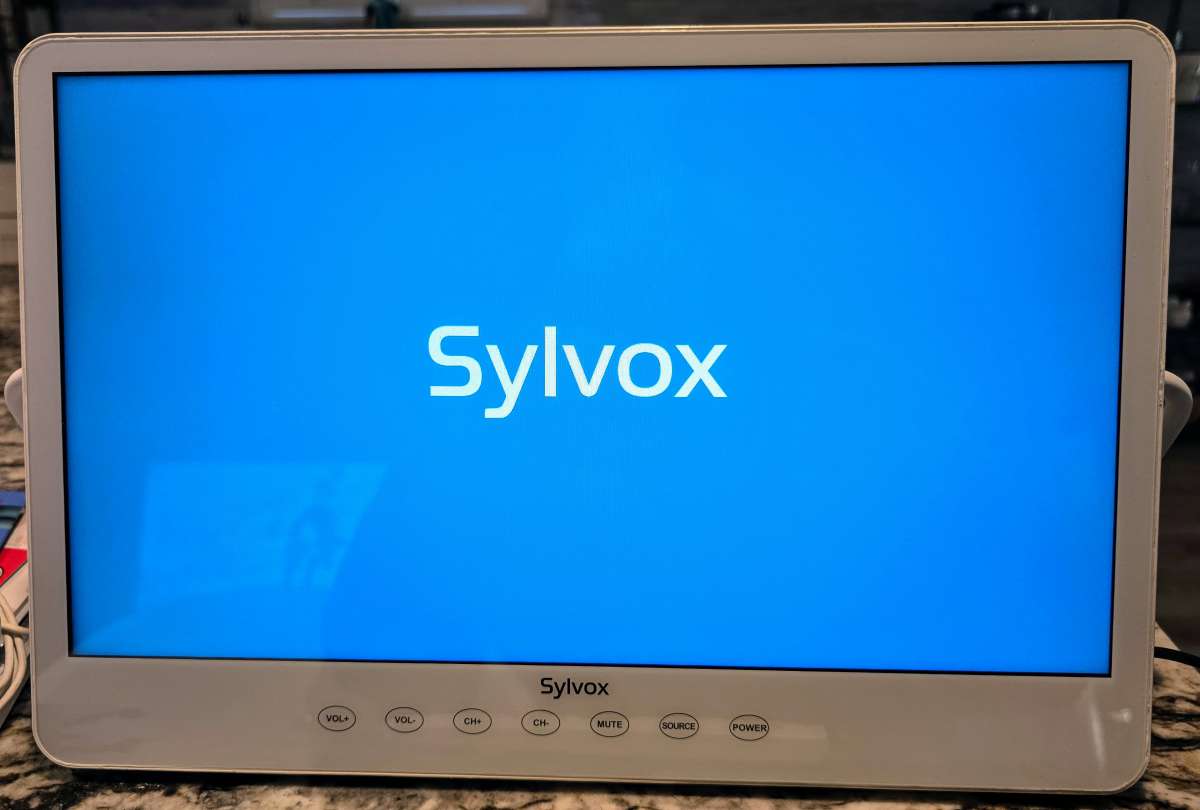
- Pair and connect your remote to the TV
- Welcome and language selection
- Decide to set up basic TV or Google TV (over-the-air only vs. streaming and over the air)
- Terms and services agreement (no agreement, no TV) – the remainder of this flow assumes you’ve selected Google TV in the previous step
- Select services you subscribe to (or services you want to subscribe to while setting up the TV)
- Connect to Wi-Fi
- Configure other services as needed
- And then the system installs your choices
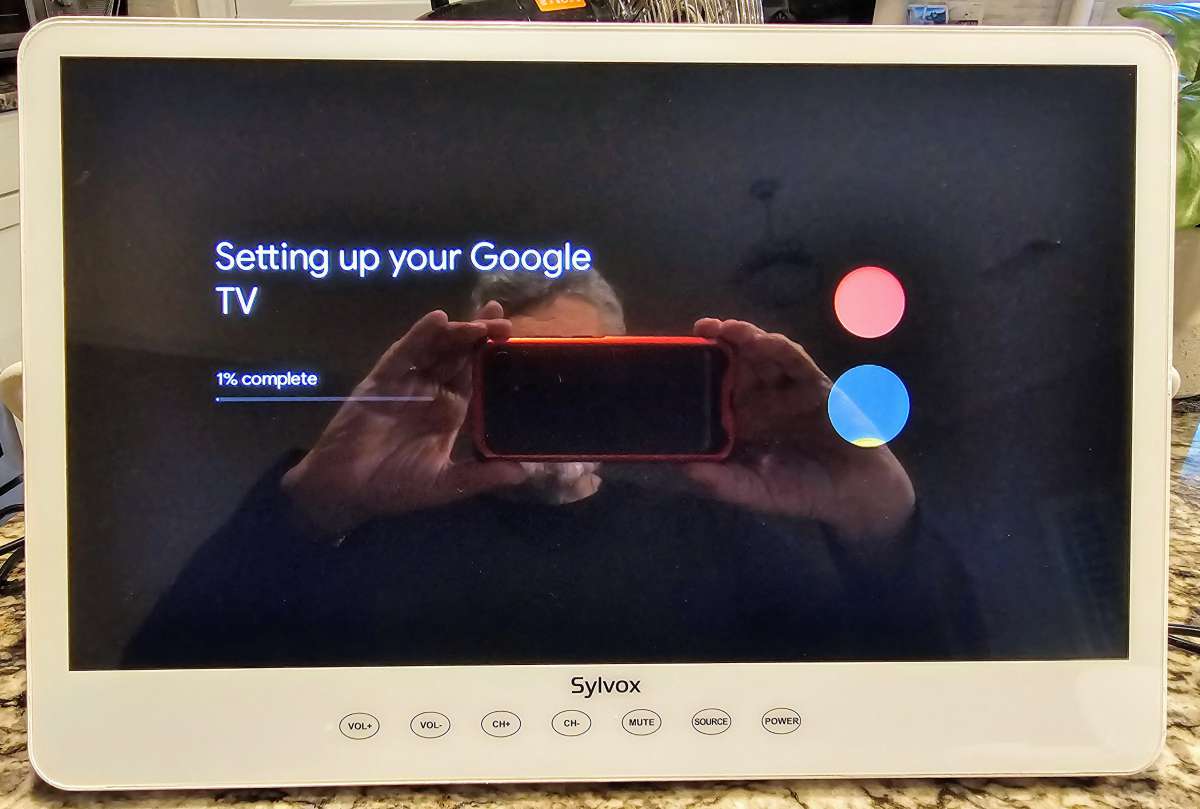
And that’s it. When setup is complete (and if any available updates are installed), you will end up at the home page for Google TV, ready to log into individual services.
The Sylvox TV Experience
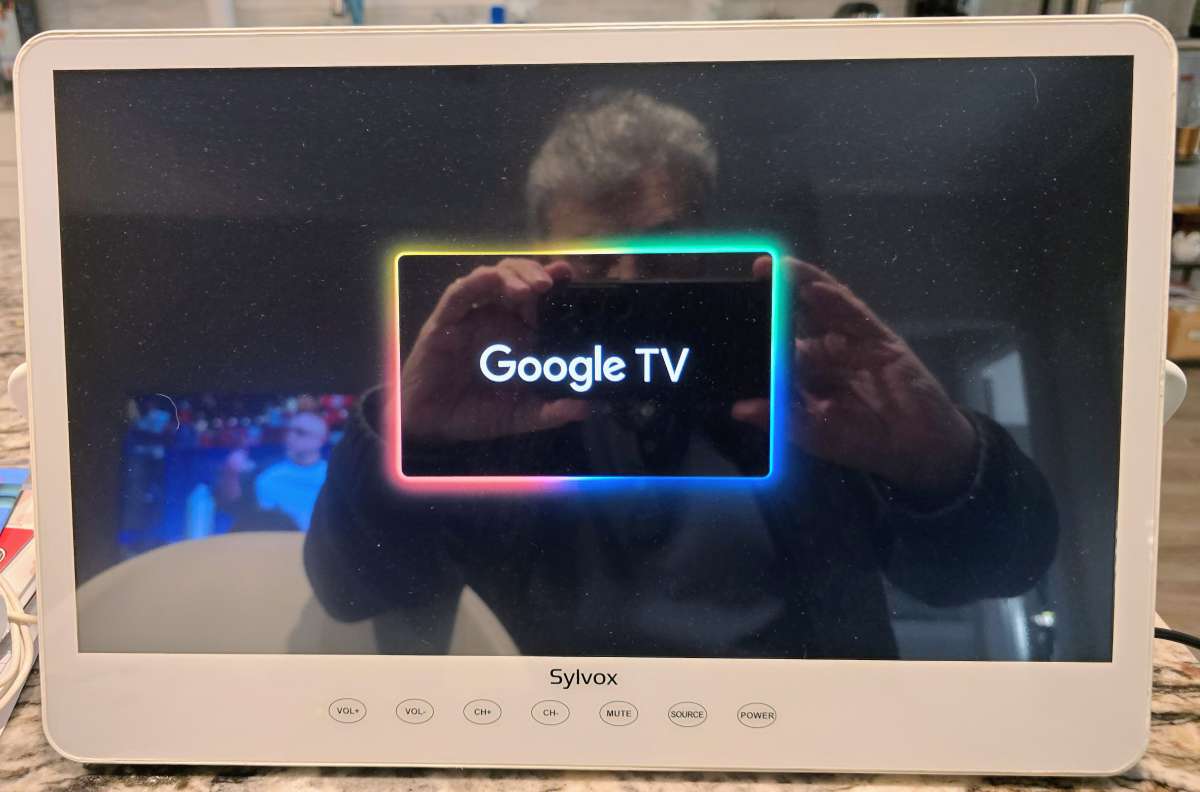
I’ve had a Sylvox outdoor TV on my back patio for a few years (reviewed here) and I have to admit that in the almost 2 years I have had this, I have actively grown to dislike the WebOS system the TV uses. This is not a fault of Sylvox by any means – the TV so far has weathered 2 hurricanes (well, the outer fringes of 2 hurricanes if I am being honest) plus the charming summer weather we are graced with here in the Houston area. The TV is built like a tank, and it works as well today as it did at the end of 2022 when I first received it. No, my beef is with the OS – it felt dated years ago and even though development is still (somewhat) active, it still feels like the best TV tech the 2010s had to offer. Plus, the apps have all sorts of quirks, from the little (an app won’t exit back to the main page, meaning you have to turn the TV off and on to switch to a different app) to the major issues (like features on other TV OS platforms getting features a year or more before WebOS, if the latter ever actually gets them).
So, you can imagine how happy I was to see fellow Gadgeteers like Julian, Howard and Matt reviewing Sylvox TV’s that had made the leap to Google TV.
I was not disappointed. The 15.6-inch portable TV lives up to its bigger siblings on a technology basis. Google TV just works, apps get their fair share of love on this platform and – unlike older versions of the OS – memory is handled much better. This generally means far fewer glitches, more flexibility on what you can do within the OS (like custom screensavers using your pictures and monitoring smart home devices) and regular updates as opposed to constantly asking “so, will this ever get fixed?”
Updates to the OS and Sylvox firmware happen reasonably often, and for the most part, they are completely automatic. You can choose to delay or skip some updates (notably, the ones which do not affect security for the TV), but you can opt for a completely touchless process – especially nice if this TV lives in a kid’s play area or some other location that is more public-facing.
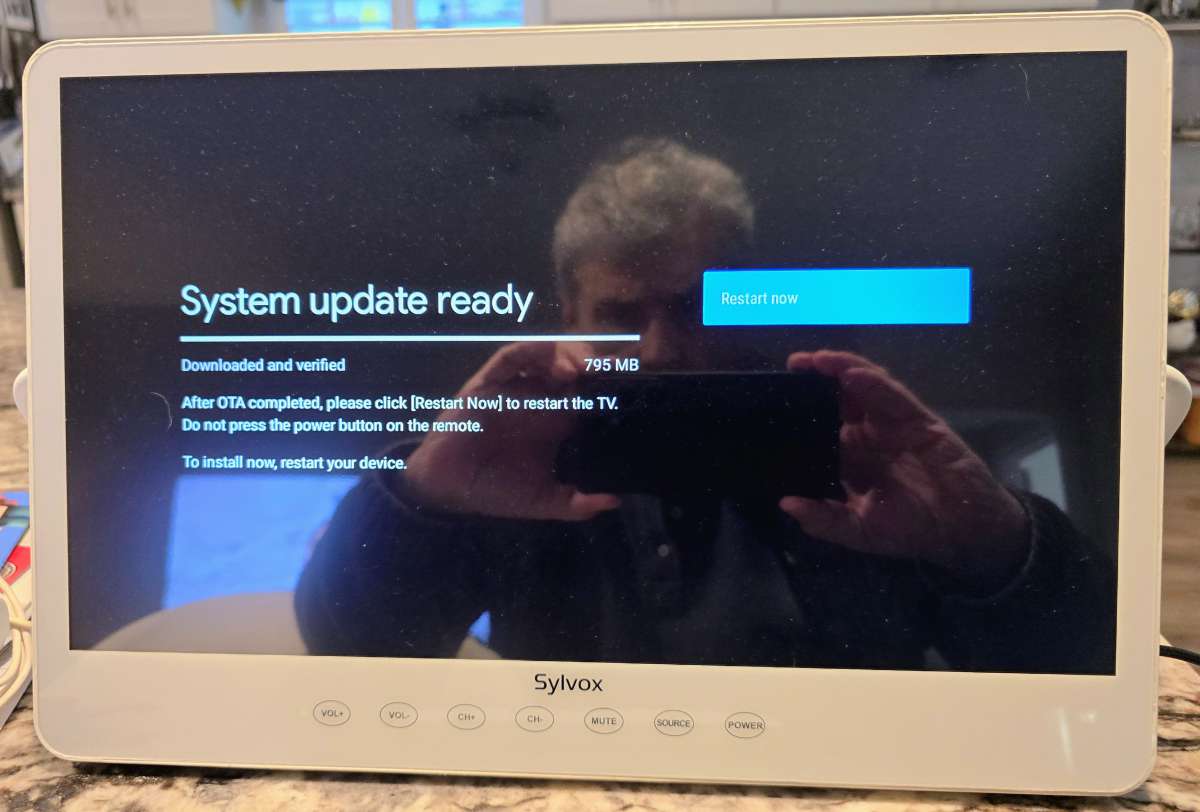
But back to the question my wife posed – paraphrased, “why is this a thing and who needs it?” And that question was answered the first time we used it. When the weather dips into what other people in the country call “my God, is it hot!”, our community begins to show signs of life. One such afternoon, we decided to sit out on our front patio (where the Sylvox outdoor TV does not live) with a refreshing beverage. I brought the 15.6-inch TV out along with both of our tablets and we passively watched a home remodeling TV show. Doing this on the TV freed up our tablets to surf while the program was on, whether that was to track down a product featured in the show or just because we have the attention span of a distracted gnat. We learned that the new TV was not a replacement, but rather a supplement to the gadgets we already own.
From that jumping off point, we started to think about where else we might use the TV. At the community pool we can put on a college football game (we’re not into sports, per se, but a lot of our friends are and this means they get to come to the pool without missing any episodes of sports ball). When we visit family, we can watch what we like (my mom does not have a TV – she and her BFF live on their iPads – and my sister-in-law/brother-in-law don’t have ANY streaming subscriptions on ANY service), when we like, and we can do it together on a single device with a larger screen than either of our tablets.
I guess the charitable way of saying this is that the Sylvox opens up the ability for us to “multi-task” while still being able to watch/listen to something together.
The Sylvox TV is an impressive little piece of work. The picture is clear and sharp, streaming works well even when the connection to the Internet is somewhat sketchy, and the device itself feels substantial without being overly heavy or cumbersome.
There are really only 2 complaints (a very strong word for not so strong issues) I have. The first is the sound situation. The speakers on the rear of the TV point down towards the surface the TV is resting on, making the sound at lower volumes muffled and not so intelligible. Luckily, I had an old WonderBoom 3 Bluetooth speaker sitting in my closet, and once paired with the Sylvox, the sound becomes crisp and clear, without any distortion the louder volume and built-in speakers brings. Yes, it means bringing another device when we travel with the TV, but it is worth that cost when we can listen clearly or sync a second WonderBoom speaker and provide sound for 20-30 people at once (as in the pool scenario above).
The other issue is that my Microsoft Surface Pro 11 (aka the Copilot+ PC running on an ARM chip instead of Intel) lacks drivers to mirror/cast the PC screen to the Sylvox. I do know that the PC can drive a second (and third) monitor via the USB 4 connector built in, but as the Sylvox lacks any HDMI input, if I travel for work, I have to bring along the more traditional (and far heavier) travel monitor. I know, first world problems, but the struggle is real.
What I like about the Sylvox 15.6″ Waterproof TV
- Ease of setup and use thanks to Google TV
- The build quality and attention to detail Sylvox shows in all of the devices they make
- The screen clarity and sharpness, response time and color temperature that makes you feel like you are watching a regular TV and not a battery-powered, portable one
What I’d change
- Either move the speakers to the front or rear top, or offer an auxiliary sound output jack
- Build in an HDMI or mini-HDMI port to allow the TV to become a second screen for almost any device you’d care to use (rather than casting to the TV)
Final thoughts
Both my wife and I were more than pleasantly surprised at how quickly our attitude changed from “why would we need this” to “I have some other ideas about where we could use this.” Sylvox has once again built a quality device that doesn’t force you to think about how to coerce it into working, but rather lets you figure out how you want to use it. And while at $399 this seems like a high price, I know from previous experience and hands-on with the TV that this will outlast a lot of the other TVs we have in our house. Actually, I am pretty sure it will outlast me.
Price: $399.00
Where to buy: Sylvox website and Amazon
Source: The sample for this review was provided by Sylvox. Sylvox did not have a final say on the review and did not preview the review before it was published.
